Create Deepfake Video Offline
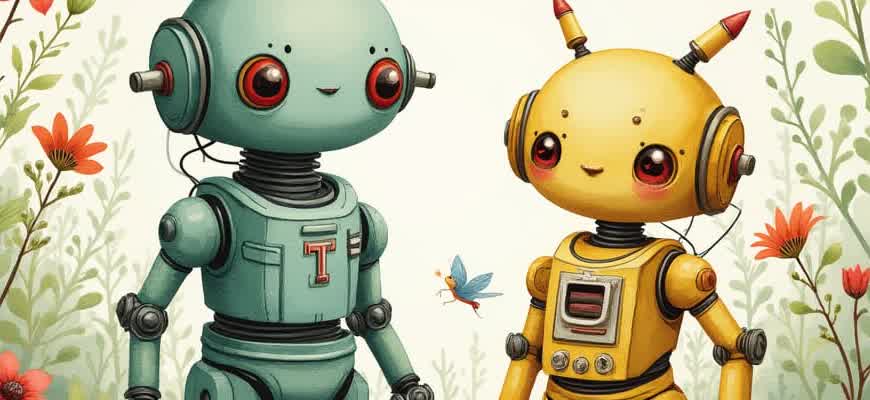
Creating deepfake videos offline involves using specialized software and powerful hardware to generate realistic synthetic videos. This process typically requires training machine learning models on large datasets, such as images and videos, to accurately replicate the likeness and mannerisms of a subject. The key challenge lies in ensuring that the generated content appears seamless and authentic, without noticeable artifacts.
Here are the primary steps to create a deepfake video offline:
- Gather Data: Collect high-quality video or image data of the target individual for training purposes.
- Train the Model: Use machine learning frameworks like TensorFlow or PyTorch to train the model using the collected data.
- Generate Synthetic Video: Once the model is trained, it can be used to swap faces or manipulate features in the video to create a realistic deepfake.
Key Tools for Offline Deepfake Creation
| Tool | Description |
|---|---|
| DeepFaceLab | A powerful deepfake creation tool offering advanced face-swapping features and customization options. |
| Faceswap | An open-source deepfake software known for its user-friendly interface and comprehensive tutorials. |
| First Order Motion Model | Used to generate realistic facial movements and expressions for deepfake videos. |
Note: High-performance GPUs are recommended for faster processing and higher-quality output when working with deepfake creation offline.
How to Choose the Right Deepfake Software for Offline Use
When selecting the best software for creating deepfake videos offline, it is important to focus on features that cater to your specific needs, including video quality, processing speed, and ease of use. Offline solutions offer the advantage of data security, ensuring that sensitive content does not leave your local machine. However, the sheer number of available options can be overwhelming, making it crucial to understand what sets one program apart from another.
Here are some essential factors to consider when making your choice, ranging from technical requirements to usability and output quality. Carefully weighing these elements can save time and resources, ensuring the selected software is a suitable fit for your project.
Key Factors to Consider
- System Requirements: Ensure the software is compatible with your hardware specifications (CPU, GPU, RAM).
- Video Quality: Evaluate the output resolution and how well the software maintains natural facial movements and expressions.
- Ease of Use: Look for an intuitive interface, especially if you’re a beginner. Some software may require more technical knowledge than others.
- Processing Speed: Offline tools often require significant computational power, so consider processing time and efficiency.
Features to Compare
| Feature | DeepFaceLab | Faceswap | Zao |
|---|---|---|---|
| Quality of Output | High quality, realistic results | Good quality, some artifacts | Fast but lower detail |
| Ease of Use | Requires technical knowledge | Moderate learning curve | Very user-friendly |
| Processing Speed | Slow, requires powerful hardware | Moderate speed | Fast, limited quality |
| GPU Acceleration | Supports GPU acceleration | Supports GPU acceleration | Does not require GPU |
"Offline deepfake software provides more control over your projects, allowing you to create content with greater privacy and no external interference. However, you may sacrifice some convenience when compared to online tools."
Setting Up Your Offline Deepfake Video Creation Environment
To create deepfake videos offline, you will need to prepare the right tools and environment. This includes setting up hardware, installing necessary software, and configuring any machine learning models you plan to use. Offline creation means you won’t rely on cloud services, so having the right setup is crucial for both performance and privacy.
The primary goal is to ensure that your machine can handle the computational load of deep learning models, especially those that require substantial GPU power. In addition, you will need the right libraries and frameworks for creating and processing deepfake videos. The following steps will guide you through the process of setting up this environment.
1. Hardware Requirements
- Graphics Processing Unit (GPU): A powerful GPU is essential for efficient deepfake generation. Look for models with at least 8GB of VRAM (e.g., Nvidia RTX 2070 or higher).
- CPU: While the GPU is the most important component, a multi-core processor (Intel i7 or AMD Ryzen 7) will help with overall performance.
- RAM: At least 16GB of system memory is recommended to handle the data processing for video creation.
- Storage: Ensure that you have a large SSD for fast data access. A few hundred gigabytes of free space should suffice for video data.
2. Software Setup
- Operating System: Linux is often preferred for deep learning tasks, but Windows and macOS can also work with proper setup.
- Python: Most deepfake tools are written in Python, so installing the latest version is necessary.
- Deepfake Frameworks: Some popular frameworks include:
- DeepFaceLab: A highly customizable deepfake creation tool.
- Faceswap: Another open-source option with support for multiple models.
3. Configuring the Environment
Important: Always ensure that your environment is isolated, preferably using a virtual environment (e.g., Python's venv) to avoid conflicts between dependencies.
Once the software is installed, it’s important to configure the environment. This typically includes setting up the required dependencies, downloading pre-trained models, and ensuring that your GPU drivers are up to date. Make sure you also install libraries like TensorFlow or PyTorch to run machine learning models effectively.
4. Final Checklist
| Component | Recommended Specifications |
|---|---|
| GPU | At least 8GB VRAM, Nvidia RTX 2070 or equivalent |
| CPU | Intel i7 or AMD Ryzen 7 |
| RAM | 16GB minimum |
| Storage | SSD with at least 500GB of free space |
| Operating System | Linux, Windows, or macOS (Linux preferred) |
Step-by-Step Guide to Preparing Your Video and Audio Files
Before you can create a deepfake video offline, proper preparation of both video and audio files is essential. This step ensures that the model has high-quality input to work with, which results in a more realistic and convincing final output. Here is a guide to help you prepare both your video and audio assets effectively.
Follow these steps to ensure your files are ready for processing. The quality of the video footage and audio will significantly influence the end result, so it's important to pay attention to detail in each step.
Video File Preparation
For the video input, make sure the footage you use is clear and of high resolution. Low-quality or blurry videos can hinder the model's ability to generate realistic output. Here’s a checklist for preparing your video files:
- Resolution: Use high-definition (HD) video files with at least 1080p resolution.
- Lighting: Ensure good lighting and avoid heavy shadows on faces.
- Framing: Keep the subject’s face centered and clearly visible.
- Camera Angles: Gather footage from multiple angles if possible.
- Format: Ensure the video is in a commonly supported format such as .mp4 or .avi.
Make sure your video is free from motion blur and distortion for the best result.
Audio File Preparation
The audio is just as important as the video when it comes to creating a convincing deepfake. It must be synchronized with the video and of high quality to ensure clarity and accuracy. Here’s how to prepare your audio files:
- Clarity: Use high-quality microphones to avoid background noise.
- Length: Ensure the audio is long enough to match the length of the video segment you are using.
- Sync: The audio should be in sync with the speaker’s mouth movements in the video.
- Format: Choose a lossless format like .wav or .flac for optimal audio quality.
Poor audio synchronization can create noticeable inconsistencies, which may reduce the effectiveness of the deepfake.
Combining Your Files
Once both video and audio files are prepared, it’s time to combine them into a format suitable for processing. Here’s a basic table showing the recommended file settings:
| File Type | Recommended Format | File Size (approx.) |
|---|---|---|
| Video | MP4, AVI, MKV | 1GB – 5GB |
| Audio | WAV, FLAC | 10MB – 100MB |
After combining and verifying the quality of both files, you are ready to move forward with the deepfake generation process. Make sure both your video and audio align perfectly in terms of timing and synchronization before starting the next step.
Understanding the Key Parameters for Deepfake Accuracy
When creating deepfake videos offline, the accuracy of the generated content is influenced by several key parameters. These factors determine how realistic the final result appears, as well as how well it aligns with the input data. It is essential to carefully adjust these parameters during the training process to ensure a convincing output. Below, we explore the most crucial aspects that contribute to deepfake accuracy.
The primary parameters for deepfake quality include the resolution and size of the input data, the architecture of the deep learning model, and the amount of training data used. Each of these components plays a significant role in achieving high fidelity in the final video. Let's break down these elements further to understand their importance in the creation of realistic deepfake content.
Key Factors Affecting Deepfake Accuracy
- Resolution of Input Data: Higher resolution videos provide more detail, resulting in better facial expressions and textures. However, they also require more computational power for processing.
- Model Architecture: Different neural network architectures, such as Generative Adversarial Networks (GANs) and Autoencoders, have varying levels of complexity and performance. The choice of architecture impacts how well the model can replicate human features.
- Training Data: A larger and more diverse dataset helps the model learn a wider range of facial movements and expressions, leading to more realistic results.
Influence of Model Parameters on Performance
- Learning Rate: This controls how quickly the model adjusts its weights during training. A balance is required to avoid overshooting or underfitting the data.
- Batch Size: The number of samples processed in one go can affect the stability and efficiency of the model's learning process.
- Epochs: The number of training iterations directly influences the model's ability to capture the finer details necessary for high-quality deepfakes.
The optimal configuration of these parameters depends on the specific goals of the project, such as the level of realism and the computational resources available.
Table of Key Parameters and Their Impact
| Parameter | Impact on Accuracy |
|---|---|
| Resolution | Higher resolution leads to finer details but demands more computational power. |
| Model Type | GANs tend to produce more realistic results compared to autoencoders, but they are computationally intensive. |
| Data Volume | A larger and more diverse dataset increases the model's ability to generalize, improving accuracy. |
How to Train Your Deepfake Model Locally Without Cloud Resources
Training a deepfake model locally can be a challenging but rewarding process if you're aiming to avoid the high costs associated with cloud computing. By leveraging your local hardware, you can still achieve impressive results, but it requires careful resource management and optimization. This method is ideal for those who wish to maintain control over their data and avoid reliance on external services.
In this guide, we'll cover the necessary steps and tools to help you train deepfake models on local machines. From setting up the environment to optimizing training parameters, follow the instructions below for a smoother offline experience.
Prerequisites for Local Deepfake Training
Before you begin, it's essential to have the right hardware and software configuration. While cloud services offer powerful GPUs, you can still train models locally with the following resources:
- GPU: At least a mid-range NVIDIA GPU (e.g., RTX 2070 or better) is recommended. The training process is highly GPU-intensive, so performance will significantly depend on this hardware.
- RAM: A minimum of 16GB of RAM to handle large datasets and model weights during training.
- Storage: Ensure you have at least 100GB of free storage for training datasets and output models.
- Software: Install Python, TensorFlow or PyTorch, and deepfake-specific libraries such as Faceswap or DeepFaceLab.
Step-by-Step Guide to Local Training
- Step 1: Set Up the Environment
Install Python, necessary libraries, and dependencies for deepfake creation. If using Faceswap, you can find the installation guide on the official repository.
- Step 2: Collect and Prepare Data
Gather high-quality video data of the source and target faces. It's crucial to have consistent lighting and angles for better results. Ensure that the faces are cropped and aligned correctly before feeding them into the model.
- Step 3: Start Training
Initiate the training process by feeding the prepared data into the model. Depending on your hardware, the training process could take several days to weeks. Monitor your GPU temperature and performance to avoid overheating.
- Step 4: Evaluate and Fine-Tune
After training for several epochs, evaluate the quality of the generated faces. If necessary, adjust hyperparameters, such as learning rate or batch size, to optimize the results.
Important Considerations
To avoid overfitting, it is recommended to use a diverse dataset with various facial expressions, lighting conditions, and angles. Also, keep in mind that deepfake models may require a considerable amount of time to train on lower-end hardware.
Resource Comparison: Local vs. Cloud
| Factor | Local Training | Cloud Training |
|---|---|---|
| Cost | Initial hardware cost, no recurring fees | Hourly or monthly fees for GPU usage |
| Control | Full control over training data and settings | Limited control; cloud service restrictions |
| Scalability | Limited by local hardware | Highly scalable, can access powerful GPUs |
Optimizing Video Quality in Offline Deepfake Production
Creating high-quality deepfake videos requires careful attention to several technical factors. When working offline, production environments have to be optimized to deliver realistic and convincing results. The quality of the final video heavily relies on the accuracy of facial synthesis, proper dataset management, and post-processing techniques. By addressing these critical areas, producers can achieve superior outcomes while maintaining control over the process.
Effective optimization involves several stages, including data preprocessing, model training, and fine-tuning. Each stage has its challenges, but with the right techniques and tools, one can significantly enhance the visual appeal and realism of deepfake content. The following strategies outline key methods for improving the final product.
Key Strategies for Enhancing Video Quality
- High-Resolution Source Material: Using high-resolution images and videos as input significantly boosts the final video's realism. Higher resolution helps preserve facial details and texture, reducing pixelation and distortion.
- Accurate Facial Mapping: Proper alignment of facial features in the source and target frames ensures that the face swaps appear natural. Use software that tracks key facial landmarks accurately during the mapping process.
- Training on Diverse Datasets: A broad and varied dataset helps the model learn how to adapt to different lighting conditions, facial expressions, and angles, leading to more robust and lifelike results.
Post-Processing Tips
- Color Correction: Adjust the color balance and skin tone to match the source video’s environment. This is especially important when combining elements from different sources.
- Motion Smoothing: Ensure the motion of the face is consistent with the original video. Apply smoothing filters to reduce any unnatural jittering or inconsistencies.
- Audio-Visual Synchronization: Sync the voice with the lip movements to avoid any dissonance. This step is crucial for maintaining the illusion of authenticity.
Important Considerations
| Factor | Impact on Quality |
|---|---|
| Lighting | Improper lighting can cause shadows and distortions, reducing the realism of the deepfake. |
| Frame Rate | Higher frame rates reduce flickering and ensure smooth transitions between swapped faces. |
| Model Complexity | More complex models can produce more convincing deepfakes but require greater computational resources and time. |
Ensuring consistency in facial expressions and lighting conditions across all frames is crucial for creating a seamless and believable deepfake video.
How to Handle Large Files and Data During Offline Deepfake Creation
Creating deepfake videos offline often involves working with large media files, requiring efficient management of both storage and processing power. These files typically include high-resolution images and videos, which can take up substantial disk space and need specialized tools for handling. Properly managing this data ensures that the deepfake process runs smoothly and produces high-quality results without overloading system resources.
One of the key challenges in this process is balancing between file sizes, processing time, and hardware limitations. With advanced models for face swapping, motion capture, and audio syncing, the computational demands increase, making it crucial to have an optimized workflow. In this context, strategies for file management and data handling can significantly impact the performance and output of the deepfake generation process.
Techniques for Managing Large Files
- Use of High-Performance Storage Systems: For optimal speed, consider using SSDs or dedicated RAID configurations to store large video files and model weights. This improves read/write speeds, reducing the time spent loading data.
- Compression of Video Files: Compressing raw video footage into manageable formats, like H.264 or VP9, without significant quality loss, helps save space and reduces processing time.
- Distributed Computing: If possible, split the work across multiple machines or use cloud solutions for distributed rendering. This is especially helpful for training deepfake models, which require immense computational power.
Managing Data During Processing
- Data Preprocessing: Preprocess video frames and images to the necessary dimensions and formats before running the deepfake creation model. This reduces unnecessary load during training or generation stages.
- Cache Intermediate Files: Save intermediate results during the deepfake generation process, so if the system crashes, the progress isn't lost. This also helps in reusing parts of the data across multiple iterations.
- Monitor Disk Space and Memory Usage: Frequently check available disk space and system memory to ensure the hardware doesn't become overwhelmed by the large data sets, preventing crashes or slowdowns.
Important Considerations
Always maintain backups of your original files, as the transformation process can sometimes result in irreversible data loss or corruption. Store these backups on separate physical or cloud storage systems.
Example Workflow for Managing Large Files
| Step | Action | Tools |
|---|---|---|
| 1 | Preprocess raw video files into smaller segments | FFmpeg, HandBrake |
| 2 | Store files on high-speed SSDs or NAS | External SSD, NAS |
| 3 | Monitor system resources during deepfake generation | Task Manager, Resource Monitor |
| 4 | Back up all original files before starting the process | Cloud Storage, External HDD |