How Does Face Swap Work
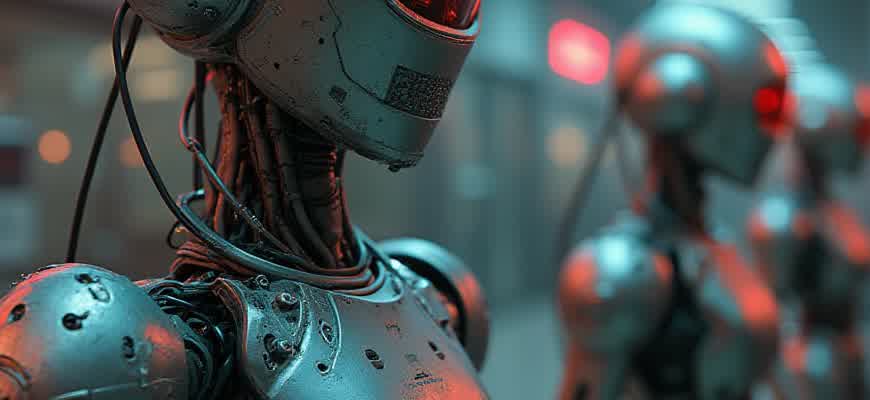
Face swapping technology utilizes complex algorithms to alter facial features in images or videos. By leveraging machine learning and computer vision, it can replace one person’s face with another, creating realistic and often indistinguishable results. This process is based on several key techniques, including facial recognition, image alignment, and pixel transformation.
Steps Involved in Face Swapping
- Facial Detection: The first step involves identifying the location of faces within the image or video.
- Facial Landmarking: Once a face is detected, specific points on the face (like eyes, nose, and mouth) are mapped to guide the swapping process.
- Face Extraction: The target face is then extracted, including texture and lighting adjustments to match the background.
- Face Insertion: The new face is inserted into the original image, maintaining alignment with the mapped landmarks.
Types of Algorithms Used
- Deep Learning Networks: Advanced neural networks like Generative Adversarial Networks (GANs) can create realistic face swaps by learning from vast datasets.
- Image Processing Techniques: Traditional methods like image warping and morphing are also used, though they tend to be less flexible compared to deep learning methods.
"The key challenge in face swapping lies in ensuring that lighting, texture, and proportions align perfectly to create a seamless integration."
Comparing Face Swap Methods
| Method | Accuracy | Complexity |
|---|---|---|
| Traditional Algorithms | Moderate | High |
| Deep Learning (GANs) | Very High | Moderate |
| Real-time Processing | Low | High |
Understanding the Technology Behind Face Swap
Face swapping technology has evolved rapidly due to advances in machine learning and computer vision. At its core, the process involves replacing one person’s facial features with those of another while maintaining the natural movements and expressions of the original subject. This is typically achieved using deep learning algorithms that analyze and manipulate images or videos in real time.
The technology largely depends on Generative Adversarial Networks (GANs) and Convolutional Neural Networks (CNNs), which are capable of creating realistic face swaps by learning vast amounts of data from facial features. These algorithms can also modify the lighting, skin tone, and even the angle of the face to match the target's appearance seamlessly.
Key Components of Face Swap Technology
- Generative Models: These models create realistic images by learning from large datasets of facial features.
- Facial Landmark Detection: Identifies key facial features (eyes, nose, mouth) for accurate alignment and adjustment.
- Image Blending: Ensures that swapped faces match the lighting, texture, and tone of the new body.
Steps Involved in the Face Swap Process
- Face Detection: Algorithms identify and extract faces from the source and target images.
- Facial Feature Mapping: Key facial points (eyes, mouth, nose) are mapped to ensure alignment.
- Face Generation: The target face is manipulated to fit the expressions and movements of the original subject.
- Post-Processing: Final adjustments, such as blending, are made to ensure a seamless swap.
"The success of a face swap depends on the accuracy of the model in detecting, aligning, and rendering realistic facial features."
Technical Challenges
| Challenge | Description |
|---|---|
| Realism | The generated face must blend seamlessly with the target body, including matching skin tones and lighting. |
| Facial Expression Mapping | Ensuring that the swapped face responds naturally to the original subject's emotions and movements. |
| Ethical Concerns | The technology can be misused for creating misleading media, leading to privacy and consent issues. |
Key Tools and Software for Face Swapping
Face swapping relies on advanced technology and specialized software that use deep learning, computer vision, and neural networks. These tools enable the detection of facial features, alignment of faces, and realistic blending of images. The process usually involves a mix of machine learning algorithms and image manipulation software to ensure smooth transitions and realistic outcomes.
Many face swapping tools have emerged over the years, each designed for different levels of expertise, from simple mobile apps to complex AI-driven software for professionals. The following tools are some of the most commonly used in this field.
Common Tools and Software
- DeepFaceLab - One of the most popular and powerful open-source tools used for creating high-quality face swaps using deep learning algorithms.
- Reface App - A mobile application that simplifies face swapping for users with its easy-to-use interface, allowing face swaps in videos and images.
- FaceSwap - An open-source software solution that uses deep learning models for face replacement in images and videos.
- Zao - A Chinese app that quickly gained popularity for its ability to swap faces in video clips, using AI to produce realistic results.
- Photoshop - While not specifically designed for face swapping, Adobe Photoshop is often used for manual face replacement and adjustments, especially in professional work.
Features and Benefits
- Image Recognition - Advanced software uses facial recognition algorithms to detect key facial landmarks and align faces accurately.
- Realistic Blending - Most tools incorporate neural networks to ensure that swapped faces blend seamlessly into their new surroundings.
- Customizable Output - Many tools allow for adjustments in the final output, such as facial expressions and lighting conditions.
- High-Speed Processing - Some software, particularly mobile apps like Reface, optimize performance for quick swaps without compromising image quality.
Comparison Table
| Tool | Platform | Use Case | Technology |
|---|---|---|---|
| DeepFaceLab | PC | Professional Face Swaps | Deep Learning, Neural Networks |
| Reface | Mobile | Quick Face Swaps in Videos/Images | AI, Face Recognition |
| Photoshop | PC | Manual Face Adjustments | Image Editing, Manual Manipulation |
"Face swapping technologies are constantly evolving, blending creativity and artificial intelligence to produce ever-more realistic results."
How Face Recognition Algorithms Power Face Swap Features
Face swap technology relies heavily on sophisticated face recognition algorithms, which are the backbone of identifying and mapping facial features. These algorithms enable the system to detect key points on a face, such as the eyes, nose, and mouth, and analyze their positions in relation to one another. By understanding these features, the system can then swap faces in a realistic way without distorting the image. This process involves complex image processing, pattern recognition, and machine learning models, all working in sync to achieve a smooth face swap.
These algorithms have evolved with advancements in deep learning and neural networks. They rely on large datasets to "learn" how to identify faces under various conditions, such as different angles, lighting, or expressions. The more data they are trained on, the more accurate and natural the results become. Below are some key steps involved in how face recognition drives the face-swapping process.
Key Steps in Face Swap Process
- Face Detection: The first step involves detecting the face in the image or video using algorithms like Haar Cascades or deep learning-based detectors.
- Facial Landmark Mapping: Once the face is detected, the system locates specific points, such as the eyes, nose, and chin, which are crucial for accurate mapping.
- Feature Matching: The next step is aligning these landmarks with the target face. Algorithms analyze both facial geometry and texture to match the features effectively.
- Face Synthesis: After matching, the face is generated and applied onto the target image, adjusting lighting and angles for a seamless blend.
Table of Common Face Recognition Algorithms
| Algorithm | Use Case |
|---|---|
| Haar Cascade Classifier | Basic face detection in real-time applications |
| OpenCV Dnn Module | Advanced face detection with deep learning models |
| DeepFace | Facial recognition and comparison for deep learning-based applications |
It is important to note that while face recognition algorithms are powerful tools, they still rely heavily on high-quality data and efficient processing power to deliver realistic face swap results.
Steps Involved in a Basic Face Swap Process
Face swapping typically involves several key steps, from detecting facial features to blending two faces together seamlessly. These steps make use of computer vision techniques, which enable the software to recognize and align faces in the target images. Below is an overview of the process involved in a simple face swap operation.
Initially, the program detects the faces in the source and target images using algorithms designed for facial recognition. After this, it carefully extracts the facial features and identifies key points for alignment, ensuring that the faces are positioned correctly in the final result.
Detailed Process of Face Swapping
- Face Detection: The first step involves identifying the face in the source image and the target image. Specialized algorithms like Haar cascades or deep learning models are used to locate the face region.
- Feature Mapping: Key facial features such as eyes, nose, and mouth are mapped using landmarks. These features guide the proper alignment of the faces in the swap.
- Face Alignment: The next step involves aligning the facial features based on the landmarks. This ensures that both faces are in the same position, scale, and orientation.
- Face Replacement: After alignment, the facial region of the source image is carefully transferred and blended onto the target face. The blending technique minimizes visible seams or artifacts.
- Final Touches: Post-processing is used to refine the texture, skin tone, and lighting to make the swap as natural as possible.
By using deep learning models, especially GANs (Generative Adversarial Networks), the swap can appear more realistic and less detectable to the human eye.
Common Tools for Face Swapping
| Tool | Description |
|---|---|
| DeepFaceLab | A popular deep learning-based face swap tool that uses neural networks for high-quality results. |
| FaceSwap | An open-source tool that allows users to swap faces in images and videos with advanced editing features. |
| Photoshop | A manual image editing tool commonly used for face swapping, often requiring advanced skills for seamless results. |
Common Challenges When Swapping Faces in Images
Face swapping in images is a popular but challenging process, requiring advanced techniques and careful attention to various factors. The primary difficulty lies in ensuring the seamless integration of one face into another, considering the differences in lighting, angles, and facial expressions. Often, despite the technology's advancements, the swapped face can look unnatural or out of place due to discrepancies in these areas.
Another issue is the preservation of image quality. Swapping faces can introduce distortions, such as pixelation or blurriness, especially when the original faces have different resolutions or when the system fails to align the pixels accurately. This can lead to a noticeably fake appearance that detracts from the realism of the image.
Key Challenges
- Lighting and Shadows: Inconsistent lighting between the original face and the target face can cause unnatural shadows or highlights, making the swap look unrealistic.
- Face Orientation: A face in a different pose or angle will not fit seamlessly into another face. This misalignment is particularly noticeable around the eyes, nose, and mouth.
- Skin Tone Mismatch: Even slight differences in skin tones between the two faces can result in noticeable lines and edges that detract from the overall look.
- Resolution Differences: If the source and target faces have different resolutions, pixelation can occur after swapping, leading to visual inconsistencies.
Properly aligning the two faces involves not just matching features but also blending textures, skin tones, and other fine details to avoid an artificial effect.
Methods to Overcome Challenges
- Automatic Lighting Adjustment: Some tools use AI algorithms to adjust the lighting of the swapped face, aligning it with the target image.
- Facial Landmark Detection: This technique ensures that key points like eyes, nose, and mouth are properly aligned for a more realistic look.
- High-Resolution Processing: Maintaining high resolution during the face swap helps prevent pixelation and image distortion.
| Challenge | Solution |
|---|---|
| Lighting Mismatch | AI-driven lighting correction algorithms |
| Resolution Disparity | Upscaling techniques for better pixel alignment |
| Facial Misalignment | Facial landmark detection for precise alignment |
How to Achieve Realistic Results with Face Swap
Achieving high-quality and lifelike results when swapping faces requires attention to detail, proper software, and a few essential techniques. While it’s possible to create a convincing face swap using online tools, mastering the process involves a combination of pixel-perfect alignment, color matching, and understanding facial features. The following steps outline how to achieve the best possible results for seamless face swapping.
The key to a realistic face swap lies in how well the face fits into the target image. This involves accurate alignment, blending, and color adjustments. Moreover, lighting conditions and facial expressions must match as closely as possible to avoid unnatural artifacts. By following these guidelines, anyone can create a realistic face swap that is indistinguishable from the original photo.
Steps for Achieving Realistic Face Swap
- Step 1: Use high-resolution images. The higher the resolution of the photos, the more detail you can preserve during the face swap process.
- Step 2: Pay attention to facial alignment. Ensure that the facial features, such as eyes, nose, and mouth, are properly positioned in relation to the target face.
- Step 3: Match the lighting and shadows. Properly adjust the brightness and contrast of the swapped face to blend with the lighting of the original image.
- Step 4: Use advanced blending tools. Tools like the "feathering" technique help smooth the edges of the swapped face, preventing harsh lines that may appear unnatural.
Key Factors to Focus On
| Factor | Impact on Realism |
|---|---|
| Facial Expression | The expression of the swapped face should align with the original expression to avoid creating a jarring mismatch. |
| Lighting and Shadows | Inconsistent lighting between the two images can make the swap obvious, so it's crucial to match light sources and shadow direction. |
| Color Matching | Color tones of skin, eyes, and hair should be adjusted to blend seamlessly with the target face. |
Pro Tip: Using photo editing software like Adobe Photoshop or advanced AI-based tools will provide more control over subtle adjustments and produce higher-quality results.
Common Pitfalls to Avoid
- Misalignment of facial features: Ensure that the key features (eyes, nose, and mouth) are properly aligned.
- Ignoring skin tone: Mismatched skin tones make the face swap look artificial.
- Poor blending: Avoid sharp lines at the edges of the swapped face, which can reveal the manipulation.
Legal and Ethical Implications of Face Swapping
Face swapping technology has raised significant concerns regarding privacy, consent, and the potential for abuse. As the technology evolves, so do the complexities surrounding its usage. One of the most critical issues involves the unauthorized manipulation of a person's likeness, often leading to potential legal consequences and ethical dilemmas. With face-swapping becoming increasingly accessible, understanding its legal and ethical boundaries is essential to ensure that such technologies do not infringe on individual rights.
In addition to legal challenges, ethical concerns revolve around the use of these technologies for malicious purposes. Deepfake videos and images can distort reality and damage reputations, making it difficult for individuals to distinguish between real and fabricated content. This creates risks not only in personal lives but also in professional and political spheres. The consequences of misuse can be far-reaching, affecting both the individuals involved and society as a whole.
Legal Considerations
- Copyright Infringement: Using someone else's image without permission can lead to intellectual property violations.
- Defamation: Altering a person's face in a way that damages their reputation may result in lawsuits for defamation.
- Privacy Violations: Face swapping without consent is a direct invasion of an individual's privacy rights.
Ethical Issues
- Informed Consent: Individuals whose faces are used should give explicit consent for their likeness to be altered.
- Misrepresentation: Face-swapping technologies can be used to create misleading content that could harm someone's reputation.
- Impact on Trust: The ability to create hyper-realistic altered media can erode public trust in digital content.
Key Points
As face-swapping technology continues to advance, it is crucial to establish legal frameworks and ethical guidelines to prevent misuse and protect individuals' rights.
Regulatory Framework
| Country | Legal Status |
|---|---|
| USA | Some states have laws addressing deepfakes and non-consensual face swapping. |
| EU | General Data Protection Regulation (GDPR) includes provisions for consent and data protection. |
| China | Government regulations prohibit the creation of deepfake content that causes harm or spreads false information. |
Applications of Face Swap Technology in Media and Entertainment
Face swap technology has gained significant attention in the entertainment industry, enabling novel ways to create engaging content and enhance visual storytelling. This technique allows creators to digitally manipulate faces, offering a range of applications from realistic special effects to interactive fan experiences. It has revolutionized traditional filmmaking by enabling more versatile character portrayal without the need for extensive makeup or prosthetics.
In media production, face swap technology helps achieve seamless character transformations, enabling actors to play multiple roles or even impersonate well-known personalities. This process is especially useful in action scenes, where it’s often impossible or too dangerous to have the actor perform all stunts. By using digital face replacements, creators can ensure consistency and safety while maintaining high production value.
Key Uses in the Industry
- Visual Effects in Film: Digital face replacement allows filmmakers to create realistic characters or resurrect famous actors for scenes, even after their passing.
- Television and Advertising: Advertisers use face-swapping to create personalized, interactive campaigns targeting specific audiences.
- Video Games: The gaming industry utilizes face swap technology to generate more realistic avatars and characters, enhancing player immersion.
- Social Media Content: Social media platforms have made face-swapping technology popular among users for creating entertaining videos and memes.
Innovative Examples
- Deepfake Technology: A form of face-swapping that gained popularity for creating highly convincing videos of people saying things they never actually said.
- Interactive Media: Users can swap faces with celebrities or historical figures in virtual experiences, offering new forms of engagement.
- Celebrity Cameos: Producers have used face-swapping to digitally insert celebrities into cameo roles in various films and shows.
Technological Advancements
| Advancement | Application |
|---|---|
| AI and Machine Learning | Improved accuracy of face mapping and swapping, making it more seamless and lifelike. |
| Real-time Processing | Allows face-swapping during live events or broadcasts, enabling dynamic content creation. |
| Augmented Reality | Used in apps and social media filters for instant face-swapping with added interactive features. |
"With the rise of AI-powered face swap technologies, the entertainment industry has found new ways to innovate, creating content that was previously unimaginable."