Face Change Photo Editing Software
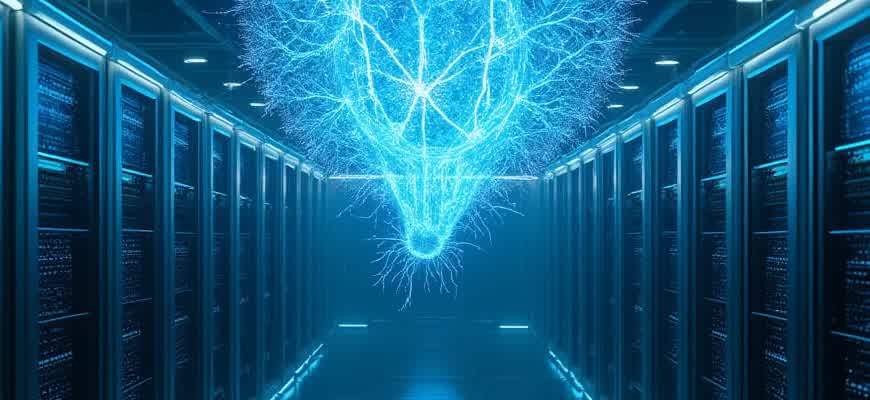
Advanced photo editing tools for altering facial features have become indispensable in modern digital imaging. These programs provide a broad range of features that allow users to manipulate facial expressions, adjust proportions, and even change facial structures entirely. Such software is popular among professionals in the entertainment, fashion, and marketing industries for creating perfect, flawless visuals.
Key Features of Facial Editing Tools:
- Realistic skin texture adjustments
- Precise eye, nose, and mouth modifications
- Customizable filters for facial enhancement
- Advanced facial recognition for automatic adjustments
Benefits of Using Face Editing Software:
- Enhanced image quality for promotional materials
- Creative freedom for artistic projects
- Time-saving in portrait retouching
- Easy-to-use interfaces that require minimal training
"Facial modification tools have transformed the way digital art and photography are approached, allowing for a level of detail and creativity that was once unimaginable."
Comparison of Popular Software Options:
| Software | Main Features | Price Range |
|---|---|---|
| FaceApp | Automatic adjustments, aging filters, gender swaps | $0 - $40 |
| Adobe Photoshop | Advanced tools for face sculpting, skin smoothing, lighting | $20/month |
| Facetune | Simple interface, detailed facial retouching tools | $5/month |
How to Quickly Swap Faces in Photos with Face Change Software
Face change software has revolutionized the way we edit photos, offering fast and accurate solutions for swapping faces in images. Whether you're creating funny memes, improving group photos, or experimenting with portraits, this technology allows you to seamlessly replace one face with another in just a few simple steps. Most software programs use advanced AI and machine learning to ensure that the final image looks natural and convincing.
To quickly swap faces, you'll need to follow some straightforward steps. While many tools provide automatic face detection, manual adjustments are often required to perfect the result. Here’s a simple guide to using face swapping software efficiently.
Steps to Swap Faces in Photos
- Upload your photo: Start by uploading the image you want to edit. Ensure the photo has clear visibility of the faces you wish to swap.
- Use face detection: Most face change tools come with an automatic face detection feature. The software will automatically highlight faces in the image.
- Select faces: Choose the faces you want to swap. Some tools allow you to manually adjust face points to ensure better alignment.
- Apply the swap: After selecting the faces, simply click on the swap button. The software will replace the faces with minimal effort.
- Refine the result: Use the editing tools to adjust the size, alignment, and skin tones to make the swap look more natural.
- Save your image: Once satisfied with the result, save the new image to your device.
Best Face Change Tools
| Software | Key Features |
|---|---|
| FaceSwap | Automatic face detection, high-quality output, customizable adjustments |
| Reface | AI-powered face swapping, easy-to-use interface, quick processing |
| Adobe Photoshop | Advanced editing features, manual face swapping, precise control |
For the best results, always choose high-quality photos with clear and well-lit faces to make the face swap process smoother and more accurate.
Understanding Key Features of Face Change Photo Editing Tools
Face change photo editing software has evolved significantly, providing users with the ability to modify facial features with precision and creativity. These tools offer a wide range of functionalities that allow individuals to alter their images for entertainment, professional purposes, or even for more advanced digital artistry. Below are some of the essential features these applications offer to enhance user experience and results.
Among the most important elements are face-swapping capabilities, feature enhancement, and the ability to adjust facial expressions. These tools make use of sophisticated algorithms that map and replace specific parts of the face with accuracy. Whether you're replacing one face with another or adjusting the subtle aspects of a person’s expression, these features provide versatile editing options for users.
Key Features of Face Change Editing Tools
- Face Swap – Allows seamless replacement of faces between two or more subjects in a photo.
- Facial Feature Adjustment – Provides fine control over individual facial components like eyes, nose, and lips.
- Expression Modification – Alters the emotional expression on the subject's face, from happy to surprised or angry.
- Age Transformation – Simulates the effect of aging or rejuvenating a person’s face.
- Makeup and Skin Adjustments – Enables users to apply makeup or smoothen skin textures.
Popular Functions in Face Change Tools
- Real-Time Preview: Provides users with an immediate preview of the edited image, allowing for on-the-spot changes.
- High-Resolution Output: Maintains the quality of the original photo even after intense editing.
- Automatic Facial Mapping: Uses AI to detect facial landmarks for accurate edits.
Face Change Editing Tools Overview
| Feature | Description | Examples |
|---|---|---|
| Face Swap | Swap faces between people in images. | FaceApp, Reface |
| Facial Feature Adjustment | Modify eyes, nose, mouth to create desired appearance. | Facetune, Photoshop |
| Expression Modification | Change facial emotions or create new expressions. | FaceApp, Fotor |
"With modern face change software, the line between reality and digital manipulation is becoming increasingly blurred."
Step-by-Step Guide: Uploading and Adjusting Faces in Your Pictures
Face-swapping and face adjustment in photos is a popular feature in modern photo editing software. Whether you're trying to place someone else's face on your own or modify the expressions and features of the subject in an image, understanding how to upload and make adjustments is essential. Below is a detailed guide on how to do this effectively using face editing tools.
In this tutorial, we will break down the entire process into simple steps: from uploading your picture to making specific facial adjustments. This will help ensure that the final result looks natural and seamless.
Uploading Your Picture
- Select the Photo Editing Tool – Open the photo editor that offers face adjustment features.
- Upload the Image – Click on the "Upload" button or "Open" option. Choose the file from your device.
- Confirm Image Upload – Wait for the image to load completely before moving forward with any adjustments.
Adjusting Faces in Your Image
- Locate the Face Editing Tool – Find the tool designed for face swaps or adjustments. This could be labeled as "Face Swap", "Facial Features", or something similar.
- Position the Face Correctly – After selecting the tool, the software will identify faces within the image. Use drag-and-drop options to place the desired face where you want it.
- Fine-tune the Facial Features – Use sliders or manual controls to adjust facial expressions, resize, rotate, or change skin tone to ensure the face fits naturally with the image.
- Apply the Changes – Once the adjustments look accurate, click "Apply" to save the modifications.
Important Tips
Always zoom in to check how the face aligns with other features of the photo, such as the body and background, to avoid unnatural-looking results.
Table: Common Adjustments
| Adjustment Type | Purpose | Recommended Range |
|---|---|---|
| Face Size | Adjust the scale of the face to fit the proportions of the image | Small adjustments (10-15%) for realistic results |
| Expression Change | Alter facial expressions (smile, frown, etc.) | Use slight modifications to avoid distortions |
| Rotation | Correct the alignment of the face with the body | Small angle adjustments (1-5 degrees) usually suffice |
Enhancing Realism in Face Swap Photography Using AI-Driven Solutions
Face-swapping technology has evolved significantly with the rise of artificial intelligence, offering new possibilities for realistic photo manipulation. However, the seamless integration of swapped faces into original images still faces challenges, particularly regarding lighting, skin texture, and expression matching. AI-based tools have made significant strides in addressing these issues, improving the overall realism of the final output.
To enhance photo realism after a face swap, advanced algorithms are employed to align skin tones, match lighting conditions, and adjust the facial features for better natural integration. These tools analyze the surrounding elements and apply corrections to make the transition between the original and swapped face appear smoother. The process typically involves multiple stages of correction to ensure the final result looks both coherent and authentic.
Key AI Techniques for Realism Improvement
- Lighting Adjustment: AI systems assess the light sources in the original image and adjust the face to match the illumination, creating a consistent visual experience.
- Skin Texture Mapping: Advanced algorithms adjust skin textures to blend the swapped face naturally with the body, preventing inconsistencies in appearance.
- Facial Expression Alignment: AI adjusts facial expressions to match the rest of the image, ensuring that the swapped face appears as if it belongs to the person in the photo.
Process Breakdown
- Face Detection and Extraction: The first step involves identifying and isolating the face in both the source and target images.
- Face Alignment: AI matches the facial landmarks, ensuring that the swap aligns with the original features.
- Feature Adjustment: Textural and tonal corrections are applied, with a focus on lighting, shadows, and color balance.
- Post-Processing Refinement: The image undergoes additional tweaks to ensure the final result appears realistic, particularly around the jawline and hairline.
AI tools have revolutionized the face-swapping process, making it possible to achieve results that were once considered impossible–faces now integrate naturally into photos, almost indistinguishable from the original subjects.
Table of Comparison
| AI Tool Feature | Benefit |
|---|---|
| Lighting Adjustment | Ensures the face matches the lighting conditions of the original image, preventing unrealistic shadows. |
| Texture Mapping | Maintains skin consistency and prevents a jarring difference between the face and body. |
| Expression Matching | Aligns facial expressions with the context of the image, adding natural dynamics to the swap. |
Using Photo Editing Software for Customizing Your Social Media Profile Picture
Photo editing tools have become a go-to for enhancing social media profiles, offering a variety of options for personalization. With the right software, you can transform your face, adjust lighting, or even create a completely new look that better represents your online persona. Whether you're looking to refine an existing image or craft something entirely unique, these tools provide you with the flexibility to make your profile stand out.
When selecting software for customizing your profile picture, focus on tools that allow easy manipulation of facial features, background changes, and the ability to add visual effects. These features enable you to produce a polished, professional image that aligns with your personal or brand identity on various platforms like Facebook, Instagram, or LinkedIn.
Steps to Customize Your Profile Picture
- Choose the Right Image: Begin by selecting a high-quality photo with good lighting. A clear and sharp image will provide better results when edited.
- Upload and Adjust: Upload the image into your chosen editing software. Use tools to adjust brightness, contrast, and crop the image to fit the platform's requirements.
- Enhance Facial Features: Modify facial features using tools like smoothing, reshaping, or brightening eyes. Many photo editors also provide options to remove blemishes or adjust skin tone.
- Background Customization: Some software allows you to change the background of your photo. You can choose a solid color, blur the background, or insert an entirely new backdrop.
- Final Touches: Add final adjustments like filters, overlays, or text. This helps make the image more visually appealing and aligned with your branding style.
Important Considerations for Profile Picture Customization
Keep in mind that while editing can enhance your appearance, it’s important not to overdo it. Authenticity plays a key role in building trust online, so maintain a balance between enhancing your features and staying true to your real self.
Popular Editing Software for Profile Picture Customization
| Software | Features | Platform |
|---|---|---|
| Facetune | Face reshaping, skin smoothing, teeth whitening | iOS, Android |
| Adobe Photoshop Express | Advanced editing tools, background removal | iOS, Android, Windows |
| Snapseed | Filters, precise adjustments, portrait tools | iOS, Android |
Dealing with Common Challenges: Avoiding Distorted Results in Face Change Edits
Editing faces in photos using software can be a powerful tool for creative projects, but it comes with its own set of challenges. One of the most common issues faced during these edits is the distortion of facial features, which can lead to unnatural or unappealing results. These distortions often occur due to mismatches in proportions, improper alignment, or inconsistent lighting between the source and target images. To avoid these pitfalls, careful attention is needed during the editing process.
In order to achieve realistic results, it's essential to understand the factors that can cause distortion. The following are some key considerations to keep in mind when using face change software.
Key Techniques to Prevent Face Distortion
- Proper Image Alignment: Ensuring that the face is correctly aligned with the new image helps avoid mismatched proportions and unnatural results.
- Consistent Lighting: Pay attention to the lighting of both faces to maintain a uniform appearance. Discrepancies in shadowing can cause a stark contrast and make the edit appear fake.
- Respecting Proportions: Ensure that the key facial features (eyes, nose, mouth) are proportionate and align correctly with the target face. Even small mismatches can lead to significant distortions.
- High-Resolution Images: Using high-quality images ensures that the software has enough detail to create smooth transitions and prevent pixelation.
"A successful face swap isn't just about placing one face on another; it's about maintaining harmony between facial structures, lighting, and details to ensure the final result looks natural."
Common Mistakes and How to Avoid Them
- Overstretching or Compressing Features: Manipulating the face too much can lead to unnatural proportions, especially around sensitive areas like the eyes and mouth.
- Ignoring Skin Tone Variations: Failing to adjust the skin tone and texture can create an obvious contrast between the two faces, making the edit glaringly visible.
- Neglecting Background Consistency: A mismatch between the background and the edited face can distract from the overall effect, making the edit more noticeable.
Editing Tools to Help Maintain Realism
| Tool | Purpose |
|---|---|
| Face Detection | Helps automatically align key facial features and reduces manual adjustments. |
| Lighting Adjustment | Allows for matching the light source on both faces, ensuring consistent shadows and highlights. |
| Skin Smoothing | Helps blend skin tones and textures for a seamless transition between faces. |
How to Safely Share Edited Photos Online Without Copyright Issues
When sharing images that have been modified using face editing software, it's essential to understand the potential risks related to copyright violations. The use of copyrighted material in edited images can lead to legal consequences if proper precautions are not taken. It's important to follow guidelines that ensure your edited photos are shared legally and ethically.
To avoid legal problems, always verify the source of the images you edit and the licensing terms associated with them. When using software tools to alter images, consider whether you have permission to modify and distribute the photo in question. Below are key steps for safely sharing edited photos online without infringing on copyright.
Steps to Share Edited Images Without Copyright Issues
- Use royalty-free images: Many websites offer images that are free to use and modify. Be sure to check the licensing terms to confirm you can share the images online after editing.
- Give proper credit: When using images under Creative Commons or other licenses, make sure to provide appropriate attribution as specified by the license.
- Obtain permission: If you're using someone else's image for editing, contact the owner to get explicit permission to modify and share it.
- Use public domain images: Images that are in the public domain are free to use and share without copyright concerns. Ensure the image is correctly identified as public domain.
Additional Tips to Ensure Safe Sharing
- Do not alter or redistribute images with watermarks: Watermarked images are typically copyrighted. Removing or sharing these without consent can lead to legal issues.
- Check usage restrictions: Some platforms may have their own restrictions on image use. Always review their terms before posting images online.
- Limit image usage for commercial purposes: If you plan to use the image for commercial purposes, be sure you have the appropriate rights, or use stock images with commercial licenses.
Quick Reference
| Image Source | Action | Sharing Allowed? |
|---|---|---|
| Public Domain | No restrictions | Yes |
| Creative Commons | Follow license terms (e.g., attribution) | Yes, with conditions |
| Stock Images | Check licensing terms | Yes, with conditions |
| Watermarked | Do not use without permission | No |
Always respect intellectual property rights when sharing edited photos to avoid legal complications and contribute to a fair online environment.