Opencv Face Swap Real Time Python
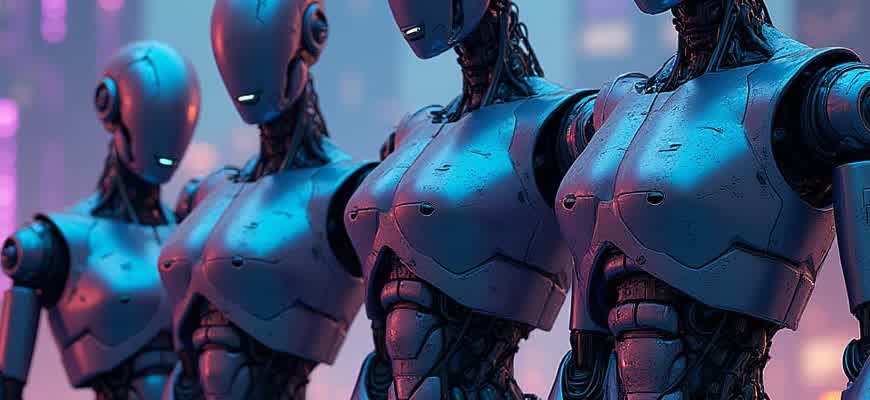
Face swapping in real-time is a fascinating application of computer vision, combining the power of Python and OpenCV libraries to manipulate and exchange faces from live video streams. This technique relies on face detection algorithms, keypoint alignment, and image blending to seamlessly swap faces between two individuals while maintaining facial features and expressions.
OpenCV, an open-source computer vision library, provides efficient tools for image processing tasks. The real-time processing is achieved by capturing video frames from a camera, detecting faces, and applying transformation algorithms. In this tutorial, we will cover the following steps:
- Capture video stream and detect faces using OpenCV.
- Extract facial landmarks and align faces for seamless swapping.
- Blend the face images to create a realistic result.
Important Considerations:
Accurate face alignment is crucial for a convincing face swap. Misalignment can result in unnatural facial distortions or mismatches.
Below is an overview of the tools and libraries used in this process:
| Library | Description |
|---|---|
| OpenCV | Library for computer vision tasks, including face detection and manipulation. |
| Dlib | Facial landmark detection library to pinpoint key features on faces. |
| NumPy | Used for matrix operations required in image transformations. |
Setting Up OpenCV and Python for Real-Time Face Swapping
For implementing real-time face swapping using Python and OpenCV, it is crucial to first set up the necessary environment and install the required libraries. The key components are OpenCV for image processing, dlib or a similar face detection library, and NumPy for matrix operations. Additionally, a webcam or video stream is required to capture the live input for face detection and swapping.
Follow the steps below to set up everything for face swapping. It’s essential to ensure that all dependencies are installed properly to avoid errors during the process.
Step 1: Install Required Libraries
- OpenCV: Provides functions for real-time video processing and manipulation.
- dlib: Offers pre-trained models for detecting faces in images and video streams.
- NumPy: Useful for handling matrix operations and array manipulations.
- Install OpenCV by running:
pip install opencv-python - Install dlib by running:
pip install dlib - Install NumPy by running:
pip install numpy
Make sure that you have a working Python environment (preferably version 3.6+). You might also need to install additional dependencies based on your OS for dlib.
Step 2: Capture Video Feed and Detect Faces
Now, capture the live video stream from the webcam using OpenCV and detect faces using dlib's pre-trained model.
import cv2
import dlib
# Initialize the webcam
cap = cv2.VideoCapture(0)
# Load face detector
detector = dlib.get_frontal_face_detector()
while True:
# Capture frame-by-frame
ret, frame = cap.read()
# Detect faces
faces = detector(frame)
for face in faces:
# Draw rectangle around detected faces
cv2.rectangle(frame, (face.left(), face.top()), (face.right(), face.bottom()), (0, 255, 0), 2)
# Display the resulting frame
cv2.imshow("Face Swap", frame)
# Break the loop if 'q' is pressed
if cv2.waitKey(1) & 0xFF == ord('q'):
break
# Release the capture and close windows
cap.release()
cv2.destroyAllWindows()
Step 3: Face Swapping Logic
Once faces are detected, you can begin swapping them by mapping the facial landmarks from one face to another. This involves using dlib’s shape predictor to identify key facial features and aligning them accordingly.
| Component | Description |
|---|---|
| Face Detection | Identify the location of faces in the video stream. |
| Landmark Detection | Use dlib to extract key facial features such as eyes, nose, and mouth. |
| Face Warping | Align the faces and swap them by adjusting pixel positions based on landmarks. |
Remember to handle edge cases like multiple faces or occlusions to ensure the swapping works smoothly in all scenarios.
Understanding Face Detection with OpenCV for Real-Time Applications
Face detection is a critical task in real-time applications, particularly when it comes to systems like face swapping, security, and augmented reality. OpenCV provides powerful tools to detect human faces by processing image or video data frame by frame. This capability is essential for any project requiring high-speed and accurate facial recognition, enabling seamless interaction between humans and digital systems.
In real-time applications, the key challenge is balancing detection accuracy with processing speed. OpenCV offers several algorithms, each suited for different scenarios. Understanding how these algorithms work and choosing the right one for a given task is crucial to achieving efficient performance in face detection tasks.
Key Face Detection Algorithms in OpenCV
OpenCV includes multiple techniques for face detection, each designed to meet specific needs in real-time systems. The two most commonly used methods are:
- Haar Cascade Classifier: A machine learning-based approach that uses pre-trained models to detect faces. It is effective for detecting faces in static images but may struggle with real-time applications due to processing time.
- HOG (Histogram of Oriented Gradients) + SVM (Support Vector Machine): A method based on feature extraction that works well for detecting faces in real-time video streams. It offers a better balance between performance and speed.
Choosing the Right Approach
For real-time face detection, speed is often more critical than perfect accuracy. Depending on the hardware and application requirements, it may be necessary to make trade-offs between detection quality and processing speed. Some common strategies include:
- Using a lighter classifier for faster performance, such as HOG + SVM.
- Reducing the resolution of input video streams to increase processing speed.
- Applying optimization techniques, like parallel processing or GPU acceleration, to improve detection speed.
Important Considerations
In real-time applications, the ability to detect faces consistently under varying lighting conditions and angles is crucial. Ensuring that the detection algorithm can handle these variations significantly impacts the success of the face detection system.
Comparison of Face Detection Methods
| Method | Accuracy | Speed | Use Case |
|---|---|---|---|
| Haar Cascade | High | Medium | Static Images |
| HOG + SVM | Medium | High | Real-time Video |
Step-by-Step Guide to Implementing Real-Time Face Swap Using Python
Real-time face swapping in Python requires a combination of computer vision techniques and machine learning models to detect and replace faces in live video streams. OpenCV is a powerful library for this task, providing essential tools for image processing, while deep learning models can help in accurate face recognition and alignment. In this guide, we’ll walk you through the necessary steps to implement a real-time face-swapping application using OpenCV and Python.
The main steps include capturing video input, detecting faces in each frame, swapping facial features, and rendering the modified frames back to the screen in real-time. Below, we outline the process in a detailed, step-by-step manner to help you achieve this task efficiently.
Required Libraries and Tools
- OpenCV for image processing and real-time video capture.
- Dlib or Mediapipe for facial landmark detection.
- NumPy for handling matrix operations and array manipulations.
- Python’s built-in libraries for video handling and UI (e.g., Tkinter or PyQt for display).
Step-by-Step Process
- Setup Your Environment: Install the required libraries using pip:
pip install opencv-python dlib numpy
- Capture Video Stream: Use OpenCV to access your webcam or load a video file for processing.
cap = cv2.VideoCapture(0)
- Detect Faces: Apply a pre-trained face detection model, like the Haar cascade classifier or Dlib’s HOG detector, to identify faces in each frame.
faces = detector(frame)
- Align Faces: Use facial landmarks to precisely align both faces. This step ensures the swapped faces fit accurately onto the target face.
- Swap Faces: Extract the regions of interest (ROI) for both faces and swap them in the frame using image manipulation techniques like affine transformations.
- Display Results: Continuously display the modified frames using OpenCV’s imshow function.
cv2.imshow('Face Swap', swapped_frame)
Important Considerations
Real-time face swapping is computationally expensive, and the frame rate might drop depending on your system's performance. Optimizations like resizing the frame, limiting face detection frequency, or offloading computations to the GPU can help improve performance.
Face Alignment and Transformation
| Step | Description |
|---|---|
| Face Detection | Detect faces using a pre-trained model like Haar cascades or Dlib’s detector. |
| Facial Landmark Detection | Locate key points on the face (eyes, nose, mouth) to align the faces properly. |
| Transformation | Use affine or homography transformations to fit one face onto another in the video frame. |
Optimizing Performance for Real-Time Face Swapping in Python
Face swapping in real-time applications using Python, particularly with OpenCV, requires efficient resource management and fast processing pipelines. Optimizing performance ensures that the application runs smoothly and provides a seamless experience to users. Given that face detection, landmark identification, and image blending are computationally expensive, it’s crucial to focus on techniques that reduce processing time and maintain high accuracy.
To achieve an effective face swap, developers must address challenges related to latency and hardware limitations. While Python libraries like OpenCV and Dlib are powerful, using them without optimization can lead to performance bottlenecks. Below are some strategies to help streamline the process and improve frame rates.
Performance Optimization Techniques
- Use Pre-trained Models: Leveraging optimized pre-trained models for face detection and recognition (such as OpenCV’s Haar cascades or Dlib’s CNN-based detector) can significantly speed up the initial detection process.
- Reduce Image Resolution: Processing smaller images reduces computational load. For real-time face swaps, it's essential to find a balance between maintaining adequate image quality and reducing resolution for faster processing.
- Use Multi-threading: Implementing parallel processing can drastically improve performance. Offloading certain tasks, such as face detection or image blending, to separate threads allows the main thread to handle video streaming without delays.
Recommended Steps for Speed Improvement
- Step 1: Optimize face detection by utilizing fast and efficient methods like Haar Cascades for initial detection and switching to more accurate models like Dlib's HOG or CNN-based detector only if necessary.
- Step 2: Use efficient data structures (e.g., NumPy arrays) for pixel manipulation and avoid frequent use of Python loops for intensive tasks. Leverage OpenCV’s built-in functions that are written in C++ for better performance.
- Step 3: Apply face blending techniques (such as Poisson blending) only on selected areas, rather than the entire image, to minimize processing time.
Important: Real-time face swapping can still be resource-intensive depending on the hardware used. Optimization is a balancing act between quality and speed, especially when processing live video streams.
Hardware Considerations
| Hardware | Effect on Performance |
|---|---|
| GPU | Significantly speeds up operations like image transformation and face detection, especially with CUDA-accelerated OpenCV and Dlib models. |
| CPU | Efficient multi-threading can help mitigate the impact of a slower CPU, but the overall performance might still lag compared to GPU acceleration. |
| RAM | More RAM allows larger buffers for video frames, improving frame processing speed and reducing potential bottlenecks. |
How to Ensure Precise Face Alignment and Masking in Real-Time Face Swapping
Face alignment and proper masking are essential for achieving seamless and realistic face swapping in real-time applications. These two elements determine how well the facial features from two different images are matched and transferred to each other. Without accurate alignment and effective masking, the swapped faces can appear distorted or unnatural, which undermines the quality of the result. In this section, we will explore how to handle these processes for the best possible outcome.
To achieve accurate face swaps, the alignment process must map facial landmarks between the source and target faces. Once aligned, appropriate masking ensures that only the necessary parts of the face are swapped, while background and extraneous features remain untouched. Below are steps and techniques to handle these tasks effectively in OpenCV.
1. Face Alignment Techniques
- Landmark Detection: Use a facial landmark detector (e.g., Dlib or OpenCV) to identify key points such as eyes, nose, mouth, and jawline. These landmarks act as reference points to align both faces.
- Affine Transformation: After detecting landmarks, apply an affine transformation (scaling, rotation, translation) to align the target face to match the source face’s orientation.
- Procrustes Analysis: This technique minimizes the differences between the two sets of landmarks by applying a rigid transformation, ensuring better alignment.
2. Masking the Face for Seamless Swaps
- Skin Detection: Detect the skin region of the face using color thresholding or machine learning methods to create a binary mask that isolates the face.
- Feathering the Mask: Apply a feathering effect to the edges of the mask to ensure a smooth transition between the swapped faces and the background.
- Fine-tuning the Mask: Use morphological operations like dilation and erosion to refine the mask, ensuring that it follows the contours of the face closely.
3. Important Considerations
| Consideration | Description |
|---|---|
| Face Orientation | Both faces need to be aligned in the same plane to avoid unnatural results. Adjusting for yaw, pitch, and roll of the face is essential. |
| Lighting Conditions | Uneven lighting can cause discrepancies in the mask creation process. Make sure the lighting is consistent on both faces. |
| Mask Precision | The more precise the mask, the better the swap. A rough mask will result in visible seams between the faces. |
Proper alignment and masking are critical in achieving a realistic and convincing face swap. Without these steps, the resulting image may look awkward or distorted, detracting from the effect.
Integrating Webcams and Real-Time Video Feeds for Face Swap Projects
In face swapping projects, using live video feeds from webcams provides real-time interaction with users, enabling dynamic and responsive facial manipulation. OpenCV, a popular computer vision library, offers robust tools for capturing video from cameras and processing images frame by frame, making it an ideal choice for integrating webcams into face swap applications. By leveraging webcam inputs, developers can build applications that modify faces in real time, enhancing user engagement and offering various interactive experiences.
To successfully integrate webcam feeds, developers must ensure that the system is capable of handling high frame rates while maintaining minimal latency. This requires efficient image processing techniques, as well as optimizations for video capturing and face recognition. Below are key considerations and steps to achieve smooth real-time performance for face swapping projects.
Steps for Webcam Integration
- Accessing Webcam Feed: Utilize OpenCV's VideoCapture function to retrieve frames from the webcam in real-time.
- Face Detection: Implement OpenCV's pre-trained models (e.g., Haar cascades or DNN-based methods) for detecting faces in the live video feed.
- Face Alignment: Ensure that the detected faces are aligned properly for accurate swapping by utilizing landmarks and geometric transformations.
- Face Swap Algorithm: Use seamless cloning or image warping techniques to replace faces with realistic results.
- Real-Time Rendering: Optimize performance to minimize lag by limiting the complexity of processing in each frame, possibly using threading or GPU acceleration.
Challenges and Solutions
Real-time face swapping often introduces challenges in terms of processing speed and accuracy. Balancing between image quality and frame rate is key to achieving smooth video feeds without noticeable lag.
| Challenge | Solution |
|---|---|
| Latency in Face Detection | Use optimized models such as DNN or implement multi-threading to run face detection and swapping in parallel. |
| Frame Rate Drops | Reduce the resolution of input frames or limit the complexity of face alignment steps. |
| Realism in Face Swap | Apply seamless cloning techniques and fine-tune the blending process to ensure a natural look of the swapped face. |
Troubleshooting Common Issues in Real-Time Face Swap with OpenCV
Real-time face swapping using OpenCV often presents various challenges, ranging from detection inaccuracies to performance bottlenecks. Addressing these issues requires careful attention to both the underlying algorithms and the hardware used for processing. Problems such as poor face detection, improper alignment of faces, and lag in processing can hinder the performance and quality of the swap. Below are some of the most common issues and their solutions.
First and foremost, ensuring that the face detection model works efficiently is crucial. OpenCV provides several pre-trained models for face detection, but they might not perform well in all scenarios. Adjustments in the configuration, such as changing the scale factor or minimum neighbors, can improve detection accuracy. Moreover, issues related to image resolution, face positioning, and lighting conditions must be addressed to enhance the overall performance.
Common Problems and Fixes
- Face Detection Failures: Inconsistent detection, especially in low-light conditions or at extreme angles, can occur. Ensure you are using a robust face detection algorithm like the Haar Cascade or Dlib-based methods.
- Misalignment of Faces: Poor alignment of faces after swapping can lead to unnatural results. To address this, accurate facial landmarks should be detected and aligned properly.
- Performance Issues: Real-time processing requires substantial computational power. Use GPU acceleration or multi-threading to optimize the performance, and reduce image resolution to speed up processing.
- Artifacts and Blending Issues: The transition between swapped faces may look unnatural. Use advanced techniques such as Poisson image editing or smooth transitions for a seamless swap.
Steps to Resolve Face Detection Problems
- Increase the resolution of the input video or image to improve face detection accuracy.
- Fine-tune the parameters for the face detection algorithm (e.g., scaleFactor, minNeighbors).
- Switch to a more advanced detection model, such as Dlib or a deep learning-based approach like MTCNN.
- Ensure proper lighting and stable camera angles to minimize detection failures.
Important: Fine-tuning the face detection model for specific environments (e.g., lighting, angle) can significantly improve the detection rate and overall results.
Performance Optimization Tips
| Tip | Description |
|---|---|
| Use GPU Acceleration | Leveraging GPU for processing can greatly speed up the face detection and swapping process. |
| Reduce Input Resolution | Lower the resolution of the video or images to speed up the process, balancing quality and performance. |
| Threading | Implement multi-threading to process different parts of the image simultaneously for faster results. |