Realistic Face Morph
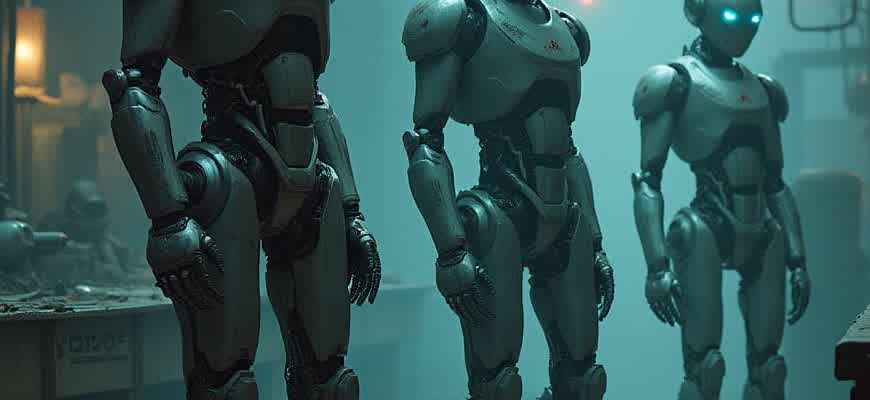
Face morphing technology has evolved significantly in recent years, enabling highly realistic transformations between faces. This process is primarily achieved through the use of advanced image processing algorithms and neural networks that analyze facial features and generate smooth transitions between different identities. Below are some key techniques involved in realistic face morphing:
- Image Alignment: Precise alignment of facial landmarks is crucial for generating natural morphs.
- Texture Mapping: The texture from the original images is mapped onto the morphed face to ensure consistency in lighting and skin details.
- Blend Shapes: Adjusting the geometry of facial features, such as eyes, nose, and mouth, to create a seamless transformation.
"Realistic face morphing not only focuses on aesthetic accuracy but also considers the subtle nuances of facial expressions and skin texture to produce lifelike results."
The following table outlines the steps involved in creating a realistic face morph:
| Step | Process |
|---|---|
| 1 | Facial Landmark Detection |
| 2 | Image Alignment and Registration |
| 3 | Texture and Geometry Blending |
| 4 | Final Image Smoothing |
Step-by-Step Guide to Importing Photos for Face Morphing
Importing high-quality images is a crucial first step in the face morphing process. For realistic results, the input photos must have clear lighting, well-defined facial features, and be aligned correctly. The quality of the morph will directly depend on how accurately the images represent the faces to be combined.
In this guide, we'll walk you through the process of importing photos into a face morphing tool. Follow these steps carefully to ensure the images are ready for morphing.
Preparing Your Images
- Choose High-Resolution Images: Make sure the photos are sharp and not pixelated. Low-resolution images can lead to blurry results during the morphing process.
- Ensure Proper Lighting: Evenly lit images help to capture the facial features clearly. Avoid photos with harsh shadows or overexposed areas.
- Face Alignment: Photos should have faces positioned similarly–preferably facing forward with eyes open. This ensures better blending during the morphing process.
Importing the Photos
- Open the Face Morphing Software: Start the tool or application you intend to use for morphing.
- Select the Import Option: Locate the “Import” or “Upload” button in the interface and click it.
- Browse Your Files: Navigate to the folder containing the photos you want to use. Select the images to upload them into the tool.
- Confirm Import: Ensure the images have been successfully loaded by checking the preview in the software.
Important: Always check the aspect ratio of your images before uploading. Misaligned aspect ratios can distort the final morph result.
Image Settings
| Setting | Description |
|---|---|
| Resolution | Ensure both images have the same resolution for consistency. |
| Alignment | Adjust facial features if necessary to align key points (eyes, nose, mouth). |
| Color Calibration | Make sure both images have similar color balance for smooth blending. |
Common Pitfalls When Using Face Morphing Tools
Face morphing software can produce stunning results, but the process is full of potential missteps. Understanding common mistakes helps users avoid issues such as unrealistic distortions or incorrect blending. Some of these problems stem from improper tool usage or insufficient attention to detail in image preparation. Recognizing these errors early can save time and result in more natural-looking outcomes.
Here are some common mistakes to be aware of when using morphing tools to create realistic facial transformations.
1. Over-Exaggerating Features
One of the most frequent errors when using face morphing software is over-exaggerating facial features. It's tempting to manipulate specific features for dramatic effect, but pushing them too far can lead to unnatural results. Subtlety is key for realistic morphs.
Tip: Maintain natural proportions when altering facial features. Small adjustments can often have a more significant impact than large, exaggerated changes.
2. Poor Alignment of Facial Points
Another critical mistake is inaccurate alignment of key facial landmarks. Improperly positioned anchor points, such as the eyes, nose, and mouth, can result in noticeable misalignments during the morphing process. This leads to uneven transitions and distorted facial shapes.
- Always ensure anchor points are placed precisely over key features.
- Use the software’s automatic alignment features as a guide, but double-check manually.
3. Ignoring Image Quality
Starting with low-quality images can seriously hinder the morphing process. Blurry, pixelated, or poorly lit photos make it difficult for software to detect and blend facial features properly, resulting in subpar morphs.
Note: Always use high-resolution images with good lighting and clear facial features to achieve the best results.
4. Not Considering Skin Tone and Texture
Skin tone mismatches or lack of texture blending are common issues when morphing faces. If the lighting, skin tone, or texture isn’t carefully adjusted, the final output can look disjointed or artificial.
- Make sure to match skin tones between the two faces you are blending.
- Use texture blending options to ensure smooth transitions and consistent skin appearance.
5. Lack of Subtle Transitioning
One mistake to avoid is abruptly transitioning between faces without creating a smooth, gradual blend. Sudden changes can create jarring results that are easily noticeable.
| Issue | Solution |
|---|---|
| Rough transitions | Gradually blend features to maintain smoothness. |
| Harsh feature exaggerations | Make minor adjustments for more natural effects. |
Customizing Facial Features for Various Purposes
Customizing facial features has become a crucial tool in multiple fields, ranging from entertainment to marketing and even personal branding. Whether for creating realistic avatars, adjusting physical attributes in digital media, or tailoring facial traits to suit specific professional needs, the ability to modify these elements has seen a surge in demand. Professionals now leverage this technology to enhance user experiences, create personalized content, or build accurate virtual representations.
In the professional world, customized face morphing is an essential tool for developing avatars, simulations, and virtual assistants. This technique allows for personalized user interfaces, where each virtual assistant or avatar can have a face designed according to a client's preferences. Similarly, in entertainment and gaming, realistic face adjustments help create characters that resonate with diverse audiences. Artists and developers can use these tools to create highly customized characters that reflect a wide variety of facial features, ethnicities, and emotional expressions.
Key Applications of Facial Feature Customization
- Virtual Avatars - Tailoring facial features allows for highly personalized avatars used in social media, games, and virtual platforms.
- Marketing & Branding - Brands can create unique character designs that match their target audience’s identity and preferences.
- Entertainment - Realistic face morphing is critical for character design in films, video games, and VR experiences.
- Personalized Medicine - Facial feature adjustments are used for reconstructive surgery planning or to predict facial changes due to aging or other medical conditions.
Popular Techniques for Customizing Facial Features
- 3D Modeling - This method involves sculpting facial features from scratch or modifying an existing base model to add or subtract facial characteristics.
- Facial Recognition Technology - Used to analyze and replicate real-world facial features with high precision.
- AI-Powered Morphing - AI software can learn from large datasets of facial images to generate hyper-realistic face modifications.
"Facial customization can be a powerful tool in creating a strong, relatable virtual presence or for highly tailored user experiences."
Comparison of Face Morphing Tools
| Tool | Purpose | Features |
|---|---|---|
| FaceGen | Creating realistic 3D faces for avatars | Customizable age, gender, ethnicity, and expression |
| Avatar SDK | Real-time avatar creation | AI-driven morphing, integrates with VR platforms |
| Reallusion Character Creator | Game and animation character creation | Advanced body and facial adjustments, custom textures |
How to Ensure Privacy and Security in Face Morphing Projects
Face morphing techniques, when applied improperly, can pose significant privacy risks. As the technology allows for the blending of multiple facial features, it is crucial to implement rigorous security protocols to prevent misuse. One of the main concerns is the unauthorized use of personal images to create synthetic morphs, which could be manipulated for harmful purposes such as identity theft or defamation.
To address these issues, face morphing projects must prioritize privacy by employing strict data handling and storage practices. This includes controlling access to sensitive information and using encryption methods to ensure that any biometric data is kept secure. Below are some strategies for maintaining privacy and security during face morphing procedures:
Key Strategies for Ensuring Security
- Data Minimization: Only collect the minimum amount of facial data necessary for the project. Avoid storing identifiable personal information unless absolutely required.
- Consent Management: Ensure explicit consent from individuals whose faces are used in morphing. This could include an opt-in system where users provide informed consent before their images are processed.
- Encryption and Anonymization: Use end-to-end encryption for the transfer of facial data and anonymize the images to make it impossible to trace them back to individuals without proper authorization.
- Access Control: Limit who can access the morphing data. Implement multi-factor authentication and secure storage systems to prevent unauthorized access.
Legal Considerations and Ethical Guidelines
Face morphing projects must adhere to legal frameworks and ethical guidelines to prevent misuse. This includes complying with data protection laws like GDPR or CCPA, which regulate how personal data should be handled. Below is a summary of important legal considerations:
| Legal Framework | Key Requirements |
|---|---|
| GDPR | Informed consent, data anonymization, and clear data retention policies. |
| CCPA | Rights to access, delete, and opt out of personal data processing. |
| Copyright Law | Ensure that the morphing does not infringe upon image copyrights or violate the likeness rights of individuals. |
"Privacy is not a luxury; it’s a fundamental human right. Face morphing technology must be developed and used in ways that respect individuals' privacy and personal data."