Video Face Changing App Download
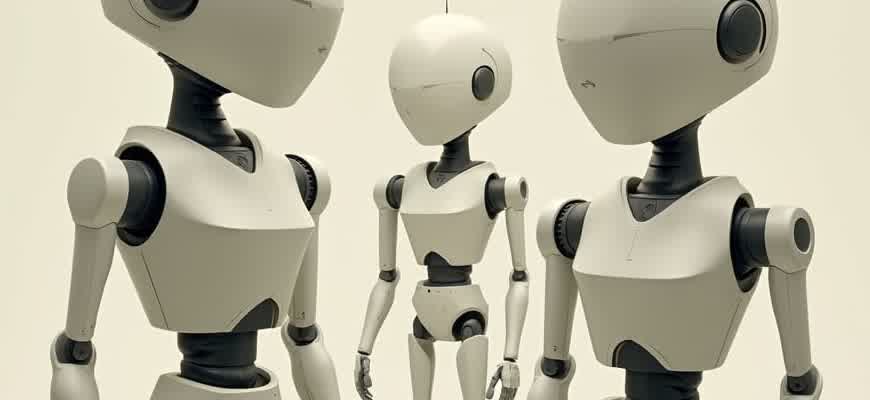
Looking to experiment with realistic face swaps in video clips? Several high-performance mobile tools now offer seamless facial replacement using AI. These applications are designed for creators, meme enthusiasts, and social media users who want to personalize or remix video content with advanced face-mapping technology.
- AI-driven facial recognition and alignment
- Support for both pre-recorded and live video editing
- Export options for HD and 4K resolutions
Note: Always verify privacy policies–some apps may upload user media to cloud servers for processing.
These apps typically offer intuitive interfaces, but differ in functionality and platform support. Here’s a comparison of the most popular options:
| App Name | Platform | Free Features | Premium Options |
|---|---|---|---|
| Reface | iOS, Android | Face swaps with templates | Custom video uploads, watermark removal |
| FaceMagic | Android | Daily free swaps | Unlimited editing, HD exports |
| Zao | iOS (China-based) | Quick celebrity video face swaps | Cloud rendering, extended clip length |
- Download the app from the official store
- Upload a clear frontal photo
- Select or import a target video clip
How to Choose a Video Face Changing App Based on Your Device
When selecting a face-swapping video app, the type of device you own plays a crucial role in performance, compatibility, and feature availability. Android and iOS platforms differ significantly in hardware capabilities, supported software frameworks, and update cycles, all of which affect app behavior.
Additionally, some apps are optimized for specific chipsets (like Apple's A-series or Qualcomm's Snapdragon), offering real-time rendering and high-resolution export. Choosing an app that matches your device’s technical strengths ensures smoother user experience and faster processing.
Device-Specific Considerations
- Operating System: Ensure the app is compatible with your OS version (e.g., iOS 16+, Android 11+).
- Processor Support: Look for apps optimized for GPU acceleration on your device's chipset.
- Camera Access: Check if the app requires front or rear camera for live facial capture.
High-performance face-swap features may be disabled on older devices due to hardware limitations.
- Visit the app’s page on the App Store or Google Play.
- Read technical requirements in the app description.
- Check user reviews mentioning specific phone models or issues.
| Feature | iOS Devices | Android Devices |
|---|---|---|
| Live Face Tracking | Stable on iPhone 11 and newer | Depends on model and camera quality |
| Export Quality | 4K supported on latest iPhones | Up to 1080p on most Androids |
| App Update Frequency | High, due to tight hardware/software control | Varies by manufacturer |
Permissions Required for Face Morphing Applications and Their Purposes
Face transformation apps rely on various system permissions to function effectively. These permissions grant access to device resources that enable the app to capture, analyze, and process facial data in real time or from existing media files. Without these permissions, most features of such apps would be severely limited or entirely unusable.
Granting access to sensitive resources also raises concerns about user privacy and data protection. Therefore, understanding what permissions are requested and why they are needed is essential for evaluating the safety and functionality of these applications.
Key Permissions and Their Functions
- Camera Access: Needed to capture live facial images or videos for real-time editing or transformation.
- Storage Access: Required to upload source media and save output files locally on the device.
- Microphone Access: In some apps, used to sync audio with altered video content.
- Internet Access: Enables connection to cloud-based facial recognition or editing engines.
- Face Detection APIs: Utilized for identifying and tracking facial features during editing.
Important: Some apps may request permissions not directly related to core functions (e.g., contact list or location). These should be reviewed carefully as they may signal unnecessary data collection.
| Permission | Purpose |
|---|---|
| CAMERA | Captures facial input for processing |
| READ/WRITE STORAGE | Imports/export videos or photos |
| RECORD AUDIO | Captures user voice for synced video editing |
| INTERNET | Accesses online facial editing algorithms |
- Check permission requests on first app launch.
- Disable non-essential permissions in device settings.
- Use apps with transparent privacy policies.
Step-by-Step Guide to Downloading and Installing a Face Changing App
Want to swap faces in videos with realistic effects? The following guide will walk you through the exact steps to get a high-quality facial transformation app on your mobile device. Whether you're on Android or iOS, you'll find the right way to get started quickly.
Make sure your device meets the app's requirements, and always use trusted platforms like Google Play or the App Store. Avoid downloading from unofficial sources to prevent security risks and poor performance.
How to Install a Face Editor for Videos
- Open the official app store on your device (Play Store or App Store).
- Search for “real-time face video editor” or “AI video face replacer”.
- Select a top-rated app with good reviews and recent updates.
- Tap Install (Android) or Get (iOS).
- Wait for the download to finish and tap Open.
Always check the app's permissions before installation. Avoid apps that request unnecessary access to your contacts or messages.
- Check for in-app purchases or subscription plans.
- Test the free features before upgrading.
- Explore built-in templates or import your own video clips.
| Platform | Recommended App | Minimum OS |
|---|---|---|
| Android | Reface AI Editor | Android 8.0+ |
| iOS | FaceMagic Swap Pro | iOS 13.0+ |
Comparing Offline and Online Video Face Swapping Features
Offline face morphing tools offer full control and privacy, making them ideal for professional editors or content creators working with sensitive material. These applications run directly on a user’s device and typically support higher-resolution processing, multiple format exports, and advanced editing tools like frame-by-frame alignment or manual mask adjustments.
Online face replacement platforms, on the other hand, prioritize convenience and accessibility. They often require no installation, use cloud computing for faster processing, and allow users to generate results in a few clicks. However, they might be limited in output quality and customization, especially in free versions.
Feature Comparison
| Feature | Offline Tools | Online Platforms |
|---|---|---|
| Privacy Control | High – local data processing | Low – uploads required |
| Output Quality | Up to 4K with manual refinement | Typically 720p or 1080p |
| Customization Options | Advanced (masks, keyframes, blending) | Limited (preset effects) |
| Ease of Use | Requires skill and setup | Beginner-friendly |
Note: Online solutions may store your videos and facial data temporarily or permanently, depending on their policy. Always review privacy terms before uploading personal content.
- Offline Advantages: full control, no data sharing, deeper editing tools.
- Online Benefits: no installation, faster results, easier for casual users.
- Choose offline apps for high-end results and full editing access.
- Use web-based tools for quick demos, fun clips, or when device resources are limited.
Understanding In-App Purchases and Subscription Models
Apps that offer video face transformations often include optional payments that unlock additional features. These purchases can range from one-time tools like advanced filters to ongoing access to premium content through subscription tiers.
To make informed decisions, users must recognize the difference between fixed-price upgrades and recurring charges. While both enhance functionality, their cost structure and value over time vary significantly.
Types of Monetization Inside Face Editing Applications
- One-Time Purchases: Permanent access to a specific feature or tool.
- Subscription Plans: Recurring weekly, monthly, or yearly charges for extended access.
- Consumables: Temporary boosts, such as credits for exporting high-res videos.
Premium features like real-time video morphing and watermark removal are typically locked behind paid options. Always check the renewal terms before activating a subscription.
- Download the app from an official store.
- Navigate to the "Pro" or "Upgrade" section.
- Review available plans and their descriptions carefully.
- Confirm the payment method and duration before purchasing.
| Model | Billing Type | Typical Features |
|---|---|---|
| Basic Upgrade | One-Time | Ad removal, limited effects |
| Monthly Plan | Recurring | Unlimited exports, HD processing |
| Annual Pass | Recurring (Yearly) | Full access, exclusive filters, priority support |
How to Export Edited Videos Without Watermarks
Many mobile apps for facial video editing include branding or logos on exported clips, limiting their usability for professional or social media use. To get clean results, you need to follow specific steps depending on the app version and its export options.
Free versions typically restrict full access to export features. However, there are proven methods to remove overlays legally without compromising the video quality or violating terms of use.
Steps to Export Clean Videos
- Check if the app offers a trial or one-time watermark removal option.
- Upgrade to the premium or pro version inside the app settings.
- Before exporting, navigate to Export Settings and disable watermark toggles if available.
- Render the final version using high-resolution settings to preserve quality.
Tip: Always preview the export settings before finalizing. Some apps hide watermark toggles in advanced menus.
- Use apps with built-in watermark control (e.g., Pro-tier subscriptions).
- Avoid using screen recording as a workaround–it lowers video quality.
- Check app permissions–some require login to remove branding.
| App Type | Watermark Removal | Best Method |
|---|---|---|
| Free Version | Not available | Trial upgrade |
| Subscription-based | Yes | Monthly plan |
| One-time purchase | Yes | In-app unlock |
Troubleshooting Common Issues with App Download and Installation
When attempting to download and install a face-changing application, users may encounter a variety of problems. These issues can range from slow downloads to installation errors. Resolving these challenges requires a clear understanding of the most common obstacles that users face during the download and setup process.
In this section, we will address some of the frequent issues encountered when downloading or installing a video face-changing app and provide practical solutions to fix them.
1. Slow or Failed Downloads
Slow download speeds or failed downloads can be caused by a variety of factors, including internet connectivity issues or server-side problems. To overcome these challenges, consider the following steps:
- Ensure a stable internet connection. Try switching from mobile data to Wi-Fi or vice versa.
- Check the available storage on your device. Lack of free space can prevent successful downloads.
- Use a download manager app to optimize download speeds.
- If possible, attempt downloading at a different time when internet traffic may be lower.
2. Installation Errors
If the app fails to install correctly after download, the following tips can help resolve the issue:
- Check for system compatibility: Ensure that the app is compatible with your device's operating system version.
- Clear cache and data: Go to your device's settings and clear the cache and data of the app store.
- Update the OS: Ensure your device’s operating system is up-to-date with the latest version to avoid incompatibility issues.
- Disable security apps temporarily: Some security applications may block installation. Disable them and try again.
3. Troubleshooting Specific Device Issues
Different devices may encounter unique installation problems. Below is a comparison of common issues across various platforms:
| Device Type | Common Issue | Solution |
|---|---|---|
| Android | App not found in Play Store | Check regional availability and use the official APK if necessary. |
| iOS | App does not download | Verify your Apple ID and check the App Store restrictions. |
| Windows | Installation failure | Ensure that you have administrative rights and that Windows Firewall is not blocking the process. |
Important: Always download apps from official sources to avoid potential security risks.
Legal and Privacy Considerations When Using Face Changing Apps
As face changing applications gain popularity, they raise important legal and privacy issues that users must be aware of. These apps allow users to modify their facial features or even swap faces with others in videos, which may have unintended consequences for personal data security and intellectual property rights. Understanding these risks is essential for both users and developers to ensure that the technology is used responsibly and in compliance with legal standards.
From a privacy standpoint, these apps may collect sensitive information, including images, videos, and biometric data. Such data can be misused if not adequately protected, leading to concerns about data breaches, identity theft, or unauthorized sharing. Additionally, the manipulation of faces in videos can be used to create misleading or harmful content, which could violate laws related to defamation or image rights.
Key Legal Risks and Privacy Challenges
- Intellectual Property Infringement: Using someone's face without permission may violate copyright or personality rights, leading to legal actions.
- Data Protection Violations: Improper handling of personal data could result in breaches of privacy laws, such as GDPR in Europe or CCPA in California.
- Defamation and Misinformation: The ability to alter faces in videos can be used to create false content that harms a person's reputation.
Best Practices for Users and Developers
- Always seek explicit consent from individuals before using their likenesses in any content created using these apps.
- Ensure that the app provider has clear terms of service and privacy policies outlining how personal data will be used, stored, and protected.
- Be aware of local laws regarding the use of altered media, especially in relation to defamation and false representation.
Important: Always review the app’s privacy policy to understand how your data will be collected and used. Do not share sensitive or private images in apps that do not provide clear data protection protocols.
Data Security Risks
| Risk Type | Potential Consequences |
|---|---|
| Data Breach | Unauthorized access to personal images, leading to identity theft or misuse of personal data. |
| Biometric Data Misuse | Exploitation of facial features for fraud or other malicious purposes. |
| False Content | Creation of videos that could harm an individual’s reputation or lead to legal action. |