Can You Face Swap A Photo
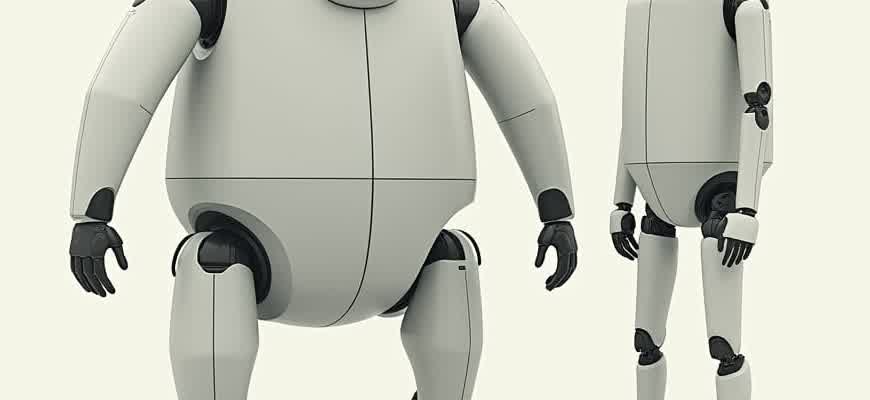
Face swapping in a photo has become a popular trend with the rise of image editing technologies. Whether you're using an app or advanced software, the process can be surprisingly easy, but there are important aspects to consider when performing this technique. Let's break down how it works and what tools you need to achieve a successful face swap.
- Face Recognition: The software or app uses algorithms to detect faces in images.
- Face Mapping: Once detected, the software maps facial features to ensure proper alignment during the swap.
- Post-Processing: After the swap, adjustments are often made to blend lighting and shadows for a realistic look.
Key Technologies Behind Face Swap:
Face swapping relies on artificial intelligence (AI) and machine learning models, such as deep learning networks, to identify and replace facial features without distorting the image significantly.
Popular tools for face swapping include both desktop applications and mobile apps. Here’s a comparison of the most commonly used options:
| Tool | Platform | Features |
|---|---|---|
| Adobe Photoshop | Desktop | Advanced editing, face detection, layer manipulation |
| Reface | Mobile | Quick swaps, realistic results, face libraries |
| FaceApp | Mobile | Age filters, gender swaps, and face effects |
How to Select the Best Image for Face Swapping
Choosing the right photo for face swapping is crucial for achieving a natural and realistic result. The quality and characteristics of the image will significantly influence how well the faces are merged. Consider factors such as lighting, angles, and resolution to ensure the final outcome is convincing. Below are key elements to look for when selecting your images.
Here are some guidelines to follow when picking photos for face swapping:
1. Lighting and Angle
The best images for face swapping should have consistent lighting and similar angles. If the lighting in both pictures differs, it can create unrealistic shadows or highlights, making the swap look odd. Pay attention to the following:
- Even Lighting: Ensure both faces are illuminated from similar angles to avoid mismatched shadowing.
- Similar Angles: Faces should be positioned in a way that the swap looks natural. A front-facing or slightly turned angle works best.
2. Image Resolution
Higher resolution images will provide better details, which are essential for creating a convincing face swap. Low-resolution images can lead to pixelated or blurry results, so make sure both photos are of high quality.
Tip: Try to use photos with a resolution of at least 1080p for the best results.
3. Face Position and Expression
The face should be clearly visible and not obscured by hair or other objects. Additionally, facial expressions can make a big difference in how realistic the swap looks. Neutral or subtle expressions work best for face swapping.
- Avoid Obstructions: Ensure the face is unobstructed by hair, hands, or other objects.
- Choose Neutral Expressions: A smile or neutral expression is ideal, as extreme emotions can make the swap look less natural.
4. Photo Comparison Table
| Criteria | Good Example | Bad Example |
|---|---|---|
| Lighting | Soft, even lighting on both faces | Strong shadows or mixed lighting |
| Angle | Both faces are aligned similarly | Different angles, one face turned away |
| Resolution | High-resolution image (1080p or higher) | Low-resolution image with visible pixels |
| Face Position | Face clearly visible, unobstructed | Face partially blocked by objects or hair |
Best Face Swap Tools: Comparing Free and Premium Solutions
Face swapping has become a popular trend in the digital world, allowing users to switch faces in photos quickly and easily. Whether you're a professional looking for advanced features or a casual user wanting to have some fun, the right tool can make a significant difference. There are both free and paid face swap tools available, each offering distinct features, ease of use, and quality. Below, we explore the top options, highlighting their advantages and limitations.
Choosing the right face-swapping tool depends on your needs and budget. Free tools often provide basic functionality, but paid solutions tend to offer higher-quality results and more customization options. In this comparison, we’ll take a look at some of the leading tools for both categories, so you can find the best fit for your project.
Free Face Swap Tools
Free tools are perfect for users who want a quick and easy solution without spending any money. However, they may come with limitations like watermarks or fewer features. Here are some of the top free options:
- Snapchat: Offers face swapping with its face lenses, fun for casual use.
- FaceApp: Known for its AI-powered face editing features, including swapping.
- Reflect.tech: A browser-based tool for simple face swapping with minimal effort.
Paid Face Swap Tools
Paid solutions are more powerful and deliver better results, often with advanced features like seamless blending, high-quality rendering, and enhanced customization. Below are some popular paid options:
- Reface: Offers high-quality face-swapping with realistic results, available as a subscription service.
- DeepArt.io: A premium AI tool that creates photorealistic swaps, offering extensive editing tools.
- FaceSwap: An advanced open-source tool, but with premium features for professional use and customization.
Paid tools typically provide faster processing, better accuracy, and more editing options compared to free versions.
Feature Comparison: Free vs Paid
| Feature | Free Tools | Paid Tools |
|---|---|---|
| Quality of Swap | Basic, often pixelated | High-quality, photorealistic |
| Customization | Limited | Advanced, customizable |
| Watermark | Yes | No |
| Speed | Slower | Faster, with more options |
Step-by-Step Guide to Face Swapping Using Mobile Apps
Face swapping has become an entertaining trend with the advent of mobile applications that can seamlessly exchange faces in photos. These apps use advanced facial recognition algorithms to identify key facial features and blend them smoothly. Whether you're looking to have some fun or create a realistic swap, the following steps will guide you through the process using popular mobile applications.
Follow these instructions to swap faces on your mobile device. You’ll be surprised at how quickly you can transform your photos with just a few taps.
Step-by-Step Instructions
- Download a Face Swap App Choose an app from the store that suits your needs. Some popular options include FaceApp, Face Swap Live, and MSQRD. Make sure the app is compatible with your device before downloading.
- Open the App and Choose a Photo Once installed, open the app and either take a new photo or select one from your gallery. The better the quality of your photo, the more realistic the swap will appear.
- Select Faces to Swap Most apps will automatically detect faces in the image. If not, manually highlight the faces you wish to swap. The app will mark the selected areas for swapping.
- Adjust the Faces After selecting the faces, the app will generate the swap. You can fine-tune the alignment, size, and positioning to make the result look more natural.
- Save and Share Once satisfied with the swapped image, save it to your device or share it on social media directly from the app.
Important Notes
Make sure you have permission to use others' images for face swapping, especially when sharing results online, to avoid privacy violations.
Popular Apps for Face Swapping
| App Name | Features | Platform |
|---|---|---|
| FaceApp | Realistic face edits, gender swaps, age filters | iOS, Android |
| Face Swap Live | Real-time face swapping, video support | iOS, Android |
| MSQRD | Real-time filters, live video effects | iOS, Android |
Common Mistakes When Swapping Faces and How to Avoid Them
Face swapping can be a fun and creative way to manipulate images, but it’s easy to make mistakes that result in unrealistic or awkward outcomes. Some errors are more common than others and can severely affect the quality of the final result. Understanding these mistakes and knowing how to avoid them is crucial for producing seamless and natural-looking face swaps.
In this guide, we’ll explore some of the most frequent issues people encounter while swapping faces and provide practical tips on how to fix or prevent them altogether. By addressing these mistakes, you can enhance your skills and create more convincing face swaps with ease.
1. Incorrect Face Alignment
One of the most common errors is failing to align the face properly with the target image. Even a slight misalignment can make the swap look unnatural and awkward. To avoid this, it's important to carefully match key features like the eyes, nose, and mouth.
- Ensure both faces are facing the same direction (frontal or profile).
- Pay attention to the angle of the head and ensure the features are aligned symmetrically.
- Use reference points like the eyes and cheekbones to guide the alignment.
2. Lighting and Color Mismatch
Lighting plays a significant role in creating a realistic face swap. If the lighting on the faces doesn't match, the swap will stand out and look artificial. Shadows, brightness, and color tone must align between both faces for a smooth integration.
- Adjust brightness and contrast to match the surrounding environment of the target image.
- Use color correction tools to align skin tones, especially if the faces are lit differently.
- Pay attention to shadows, and make sure they match the light source in the original image.
3. Blending Issues Around the Edges
The edges of the swapped face are often the most noticeable part of a poorly done face swap. Harsh, unnatural lines can make the image look obviously manipulated. A proper blending technique is essential to ensure smooth transitions between the faces and the rest of the image.
Use feathering tools to soften the edges of the swapped face, ensuring a more natural transition into the original photo.
| Problem | Solution |
|---|---|
| Visible lines around the face | Use the "feather" or "blur" tool to soften the edges. |
| Harsh lighting differences | Apply color correction to match brightness and tone. |
How to Adjust Alignment and Proportions in Face Swapping
When performing a face swap, ensuring that the alignment and proportions are correct is crucial to achieving a natural result. Small misalignments in the facial features can cause the final image to look unrealistic. This process involves adjusting key elements like eye position, mouth shape, and overall facial dimensions to match the target face seamlessly. Below, we will outline effective methods for fixing these issues, with tips and techniques to improve the final outcome.
By following the proper steps, you can align facial features more accurately and maintain proportional consistency. Understanding how to manipulate the face shape, scale, and rotation allows you to adjust the face swap to fit the target photo without distorting key features. The following sections will guide you through these steps.
Steps to Fix Alignment and Proportions
- Adjust the Eye and Mouth Placement: Begin by aligning the eyes and mouth with the target photo. The eyes should be positioned at the same level and the same distance apart. Make sure the mouth aligns correctly to avoid any visible mismatches.
- Modify the Face Shape: If the face proportions differ, you may need to scale the swapped face to fit better. Use tools that allow you to resize and rotate the face so that the overall outline of the swapped face matches the contours of the target.
- Blend the Edges: Once the alignment is correct, blending the edges of the face is essential. Use feathering or soft edges to integrate the new face with the target image naturally.
Common Tools for Adjusting Face Alignment
- Warping Tool: A powerful feature for shifting individual points on the face, ensuring they match the underlying facial features.
- Transform Tool: For resizing and rotating the face, it’s important to adjust the scale proportionally to maintain natural symmetry.
- Layer Masks: These allow for more precise edge blending, essential for making sure the face fits smoothly into the new context.
Note: Always keep the aspect ratio consistent between the face you’re swapping and the target face. Disproportionate resizing will lead to unnatural results.
Adjusting Facial Proportions with a Table
| Feature | Adjustment Method | Tool Used |
|---|---|---|
| Eye Position | Align horizontal and vertical axis of the eyes | Warp Tool |
| Mouth Position | Align the corners of the mouth with the target face | Transform Tool |
| Face Size | Scale the face without distorting features | Transform Tool |
Can You Swap Faces in Different Types of Photos (Selfies, Group Shots, etc.)?
Face swapping technology has made significant strides, allowing users to manipulate images in increasingly precise ways. However, the ease and accuracy of swapping faces depend heavily on the type of photo you are working with. Selfies and group shots present distinct challenges and opportunities for creating convincing face swaps.
For selfies, face swapping tends to be more straightforward because there’s typically a single subject with a clearly defined face. With good lighting and a clear shot, AI tools can easily detect and replace faces. In group shots, however, the complexity increases due to multiple faces, varying angles, and possible overlaps between individuals. Despite this, modern tools can handle group photos as long as they are high-resolution and well-lit.
Selfies vs. Group Shots: Key Differences
- Selfies: Easier to process due to a single, centered face and fewer distractions.
- Group Shots: Can be tricky due to multiple faces, different angles, and overlapping bodies.
- Lighting: Good lighting helps AI tools better distinguish facial features, essential for accurate swaps.
Challenges in Face Swapping
"For group shots, the difficulty lies in matching the lighting, angles, and expressions of multiple faces."
- Multiple angles and varying facial expressions can cause the swap to look unnatural.
- Ensuring proper alignment of the face with the new body is critical for realism.
- Image resolution plays a major role; lower quality photos may lead to distorted swaps.
Tools and Accuracy
| Photo Type | Best Tool Features | Challenges |
|---|---|---|
| Selfies | AI-driven face detection, easy alignment | Single subject can sometimes lead to less creative swaps |
| Group Shots | Advanced algorithms for angle matching and expression consistency | Multiple faces, poor lighting, and image overlap |
Privacy and Ethical Concerns with Face Swapping Technology
The rapid development of face swapping technology raises significant privacy and ethical concerns. With the ability to seamlessly manipulate images and videos, the potential for misuse is considerable. This technology allows users to exchange faces in real-time or on still photos, leading to questions about consent, identity, and the potential for harmful applications. These issues have been highlighted in various media, where face-swapped content has been used to spread misinformation, manipulate personal data, and infringe on individual rights.
As these tools become increasingly accessible, it is essential to understand their implications. The consequences of unauthorized use can affect both individuals and communities. From creating misleading content to violating privacy, the ethical dilemmas surrounding face swapping cannot be ignored. Below are key concerns associated with the technology:
Key Privacy and Ethical Issues
- Invasion of Privacy: Face-swapping can be used to superimpose someone’s likeness onto inappropriate or offensive content without their consent.
- Identity Theft: Manipulating an individual’s image can lead to fraudulent activities, such as identity theft or damage to personal reputation.
- Misleading Content: Face-swapped images and videos can be used to spread fake news, leading to misinformation and social unrest.
Potential Consequences
- Emotional Impact: Victims of face swapping may suffer from emotional distress due to the misuse of their likeness in harmful contexts.
- Legal Implications: In some jurisdictions, unauthorized face swapping may lead to legal action for defamation, harassment, or copyright infringement.
- Social Trust Erosion: Widespread use of face-swapping technology can erode public trust in the authenticity of digital media.
“With the rise of face-swapping technology, individuals’ likenesses are more vulnerable than ever. The line between reality and digital manipulation is becoming increasingly blurred.”
Mitigation Strategies
| Strategy | Description |
|---|---|
| Consent Management | Ensure that individuals give explicit permission before their images are used for face-swapping purposes. |
| Digital Watermarking | Incorporate digital markers in images to indicate when they have been altered. |
| Ethical Guidelines | Develop and enforce guidelines that govern the responsible use of face-swapping technologies. |
How to Share Your Face Swapped Photos Safely on Social Media
When sharing your edited photos online, especially those involving face-swapping techniques, it's important to consider privacy and safety. Social media platforms can be a great way to express creativity, but they can also expose you to potential risks such as identity theft or unwanted attention. To avoid these, it’s essential to follow some basic guidelines when posting your face-swapped images.
Before you upload your creations, it’s important to remember that once a photo is posted online, it can be shared and viewed by a wide audience. This makes protecting your personal information and that of others vital. In the following sections, we will explore key steps to take when sharing face-swapped photos securely on social media.
Steps to Share Your Edited Photos Safely
- Consider the Privacy Settings: Always adjust your social media privacy settings to control who can view your posts. Make sure that only friends or specific groups have access to your photos.
- Avoid Sharing Sensitive Content: If your face swap includes sensitive or private images, such as family photos or photos that may identify others, it’s best to avoid sharing them publicly.
- Obtain Permission: If you're using someone else's face in your edited images, always ask for their consent before sharing it on social media. This respects their privacy and reduces the risk of conflicts.
Risks of Sharing Edited Photos
Be cautious when sharing manipulated photos, as they can sometimes lead to misinterpretation or unwanted consequences. What seems like harmless fun could be perceived as offensive or misleading by others.
Best Practices for Face Swapped Images
- Limit Personal Information: Avoid including any identifiable personal information in your images, such as locations or names, that might be traced back to you.
- Watermark Your Images: Consider adding a watermark to your photos to help protect your intellectual property and ensure that others know the image is your creation.
- Think Before You Post: Always take a moment to consider the potential reactions of your audience. What might seem amusing to you could offend others.
Table of Social Media Platforms and Their Privacy Settings
| Platform | Privacy Settings Options |
|---|---|
| Friends, Custom, Public | |
| Private Account, Close Friends | |
| Protected Tweets, Public Tweets |