Face Swap With Two Photos
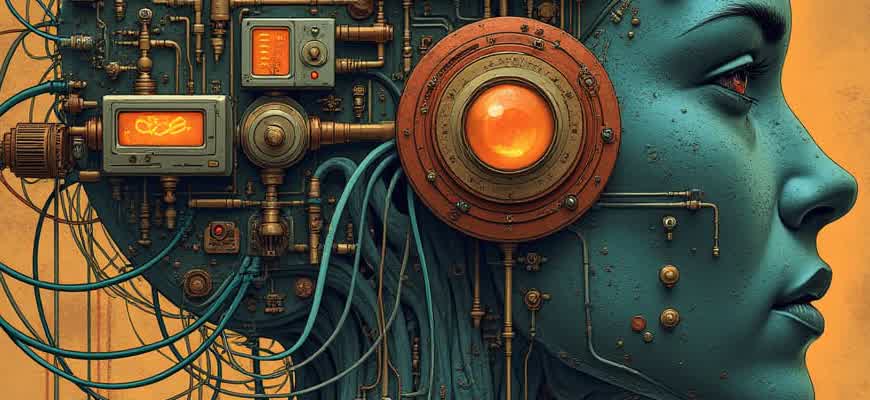
Face swapping is a popular technique where the faces of two individuals from different photos are exchanged to create a surreal or humorous effect. This can be achieved using various image editing tools that automatically detect facial features, such as eyes, nose, and mouth, to perform the swap seamlessly. The process involves aligning and blending these facial features to ensure a realistic final result.
Steps involved in face swapping:
- Upload both images containing the faces you want to swap.
- Use a face detection algorithm to locate key facial points (eyes, nose, mouth).
- Swap the facial features from one image to another.
- Adjust the facial alignment to match the new background.
- Blend and smooth the skin tones to ensure consistency.
Key Considerations:
Lighting and angles play a crucial role in the quality of the face swap. If the faces in the two photos have different lighting or orientations, the result may appear unnatural or distorted.
In addition to manual editing, there are numerous apps available today that use AI to automate this process. These apps can quickly swap faces, but achieving high-quality results often requires fine-tuning the images.
| Factor | Impact on Face Swap |
|---|---|
| Lighting | Inconsistent lighting can make the swap appear unrealistic. |
| Angle | Different angles may cause distortion in the face swap. |
| Image Resolution | Higher resolution images lead to better face-swapping quality. |
How to Swap Faces in Two Photos Using Online Tools
Face swapping is an exciting way to have some fun with photos, and you don't need to be a professional to do it. With online face-swapping tools, it's easier than ever to take two photos and exchange faces seamlessly. These platforms allow users to upload images and instantly swap faces with just a few clicks.
In this guide, we'll cover how to use online tools to swap faces between two photos, including key steps and a few tips for the best results. The process is simple and quick, but knowing the right approach can save you time and ensure high-quality results.
Steps to Swap Faces Using Online Tools
- Choose an Online Face Swapping Tool: Find a reliable face swap tool like FaceSwapOnline, FaceSwapApp, or similar websites.
- Upload Your Photos: Select the two photos you want to work with. Make sure the faces in the photos are clear and facing the camera.
- Align the Faces: Some tools will automatically detect faces, but others might require manual adjustments. Ensure the faces are correctly aligned.
- Swap the Faces: Once everything is in place, click the "Swap Faces" button. The tool will automatically process the images and switch the faces.
- Download Your New Image: After the swap is complete, download the final image to your device.
Key Tips for Better Face Swapping Results
- Use high-quality images: Clear, well-lit photos will give the best results.
- Ensure faces are similar in size and orientation: Photos where the faces are at the same angle will swap more naturally.
- Use the manual adjustments: Some tools offer advanced settings to tweak the face placement if needed.
Popular Face Swap Tools
| Tool | Key Features | Cost |
|---|---|---|
| FaceSwapOnline | Easy-to-use, automatic face detection, quick results | Free |
| FaceApp | AI-powered, customizable features, photo enhancements | Paid |
| Fotor | Advanced editing tools, easy interface, face alignment | Free with premium options |
Note: Always be mindful of privacy when uploading personal photos to online platforms. Some tools may store or use your images for other purposes.
Top Features to Consider When Choosing a Face Swap App
When looking for a face swap application, it is essential to focus on specific features that enhance the user experience. Many apps are available, but not all offer the same level of performance and functionality. Below are the most important aspects to take into account when selecting a tool for swapping faces in photos.
From AI-driven accuracy to easy integration with social media platforms, here are some critical elements to look for in a face-swapping app.
Key Features to Look For
- Accuracy and Realism: The primary goal of any face swap app is to generate realistic swaps that blend seamlessly into the original photo. High-quality algorithms should produce lifelike results that match skin tones and lighting conditions.
- User Interface: A simple, intuitive interface is crucial for both novice and advanced users. An app that’s easy to navigate ensures you can achieve great results without wasting time.
- Customization Options: Look for apps that allow you to fine-tune the face swap process. Features such as resizing faces, adjusting the position, and even tweaking color balance can enhance the final output.
- AI-Powered Features: Apps powered by advanced AI technologies tend to produce better results by automatically recognizing faces and adjusting the swap based on facial features, expressions, and angles.
Additional Features to Consider
- Speed and Processing Time: Some apps may take longer to process a face swap, especially when working with high-resolution images. Opt for apps that provide quick and efficient swaps.
- Security and Privacy: Ensure the app respects your privacy by not storing or sharing your photos without consent.
- Social Media Integration: Direct sharing features allow you to post your swapped images easily to platforms like Instagram, Facebook, and Twitter.
- Multi-Platform Support: If you use different devices, choose an app that works across smartphones, tablets, and desktop platforms for a more versatile experience.
"The most effective face-swap tools are not just about swapping faces–they integrate seamlessly with your digital life, offering customization, speed, and privacy all in one package."
Feature Comparison
| Feature | App A | App B | App C |
|---|---|---|---|
| Realistic Face Blending | Yes | No | Yes |
| Customization Options | Advanced | Basic | Advanced |
| AI Face Recognition | Yes | Yes | No |
| Speed | Fast | Moderate | Slow |
Step-by-Step Process for a Perfect Face Swap
Face swapping has become a popular technique in photo manipulation, allowing users to seamlessly swap faces between two images. Achieving a realistic result requires a methodical approach and the right tools. In this guide, we’ll break down the process into easy-to-follow steps, making sure your face swap looks flawless.
The key to a successful face swap lies in precision: aligning facial features correctly, matching skin tones, and using appropriate software for blending. Whether you’re working with a photo editing app or professional software like Photoshop, following the right steps ensures the end result is seamless and natural-looking.
Step 1: Select High-Quality Images
- Choose photos with similar lighting and angles for better results.
- Make sure both faces are visible and clear without obstruction.
- Avoid extreme close-ups or unusual poses to simplify the editing process.
Step 2: Extract Faces from the Images
- Use the selection tool to carefully outline the face in the first image.
- Copy the selected face and paste it into the second image.
- Repeat the process for the second face, ensuring proper selection of facial features.
Step 3: Align and Adjust the Faces
Once the faces are copied over, use the transform tools to position them correctly. Ensure that key features like eyes, nose, and mouth line up accurately.
Tip: Pay attention to the angle and orientation of the head to make the swap appear as natural as possible.
Step 4: Blend the Skin Tones
To make the swap seamless, you need to match the skin tones. Use the color correction tools to adjust brightness, contrast, and saturation.
| Adjustment Tool | Purpose |
|---|---|
| Hue/Saturation | Matches skin color and tone. |
| Brightness/Contrast | Aligns lighting for a natural look. |
| Clone Stamp/Healing Brush | Blends edges where the faces meet. |
Step 5: Final Touches
- Refine the edges to ensure smooth transitions between the faces.
- Use the blur tool to soften any harsh lines or mismatches.
- Zoom in to check for small details, like hairline or eye placement.
Common Mistakes to Avoid When Swapping Faces
Face swapping can be a fun way to create humorous or surreal images, but it requires precision and attention to detail. Many users make several common mistakes that can lead to unnatural, distorted, or unconvincing results. Understanding these mistakes and knowing how to avoid them will improve the quality of your face-swapping projects.
To achieve a seamless face swap, it's important to pay attention to the alignment, lighting, and blending of the faces. By being mindful of these factors, you can avoid the following issues and create more realistic and engaging face swaps.
Key Mistakes to Watch Out For
- Incorrect Face Alignment: Misaligned facial features, such as eyes or mouths, can make the swap look unrealistic.
- Poor Lighting and Shadow Matching: Mismatched lighting between the two faces creates an unnatural look, as the shadows won't align with the new face.
- Distorted Proportions: Sometimes the swapped face doesn't fit the target face properly, leading to disproportionate features.
- Ignoring Skin Tone and Texture Differences: Differences in skin tone and texture between the faces can cause the swap to look awkward and inconsistent.
Steps to Ensure a Flawless Face Swap
- Make sure both faces are at a similar angle and position for a more natural blend.
- Adjust the lighting on both faces so the shadows and highlights match across both images.
- Use advanced blending techniques to smooth the transitions between skin tones, ensuring a consistent look.
- Ensure that the facial proportions of the swapped face fit the target face to avoid unnatural distortion.
Remember, a well-executed face swap isn't just about cutting and pasting–it requires skill in alignment, lighting, and blending to create a realistic result.
Tools for a Better Swap
| Tool | Features |
|---|---|
| Photoshop | Advanced blending, layer masking, and lighting adjustment options. |
| FaceApp | Easy-to-use interface for beginners, automatic face alignment and tone matching. |
| GIMP | Free software with powerful tools for detailed face manipulation and blending. |
How to Achieve Realistic Results in Face Swap Images
Creating a face swap image can be a fun and engaging task, but achieving a natural, seamless result requires attention to detail. Many factors affect how convincingly the faces blend with each other, from lighting and angles to the quality of the images. Below are some key techniques that can help ensure the swapped faces appear realistic and authentic.
To get the best outcome, you should pay attention to several elements: image resolution, facial alignment, skin tone matching, and shadow consistency. Ensuring these elements are optimized will significantly improve the final result.
Key Factors to Ensure a Natural Look
- Image Quality: Both photos should have high resolution to avoid pixelation when swapping faces. Low-quality images can result in blurry edges and mismatched features.
- Face Alignment: Align the faces properly to match their positioning in relation to the other person's body. Misalignment can cause unrealistic proportions.
- Lighting and Shadows: Ensure the lighting in both photos is similar. Different lighting sources can create unnatural contrasts in shadows and highlights on the face.
- Skin Tone Matching: The skin tone in both faces should match as closely as possible. Color correction tools can help adjust the skin tones to ensure consistency.
Step-by-Step Process for Realistic Face Swaps
- Start by selecting high-quality images with similar angles and lighting.
- Use photo editing software to carefully select and cut out the faces from both images.
- Align the facial features, such as eyes, nose, and mouth, ensuring they line up correctly on the target face.
- Match the skin tones using color grading tools to adjust the hue and brightness of the swapped face.
- Pay attention to shadows and highlights, making sure they are consistent with the lighting in the scene.
- Refine the edges and blend the face with the rest of the body for a smooth transition.
Important Tips to Keep in Mind
| Tip | Explanation |
|---|---|
| Use Layers | Layering the faces allows for better control during the blending process. You can adjust the transparency to fine-tune the swap. |
| Consider Face Shapes | The shape of the face should fit well with the body. Altering the dimensions of the face too much can make it look out of place. |
| Maintain Realistic Expression | Ensure that the facial expression of the swapped face matches the context of the original photo for a more natural look. |
"Consistency in lighting, alignment, and skin tone is key to making the face swap look as realistic as possible." - Photo Editing Expert
Best Practices for Editing Face Swaps on Mobile Devices
Editing face swaps on mobile devices has become increasingly popular due to the convenience and accessibility of modern apps. However, creating a high-quality result requires some attention to detail and the right approach. The key to successful face swapping lies in both the tools you use and how you apply them to ensure a natural-looking final image. By following a few best practices, you can achieve impressive results with minimal effort.
When editing face swaps, the two most important aspects are accuracy and blending. To get the best possible outcome, you should focus on matching facial features, colors, and lighting between the two images. Using mobile apps that offer advanced editing tools will help you refine your swaps and avoid common mistakes such as mismatched skin tones or unnatural positioning.
Key Tips for Effective Face Swapping on Mobile
- Choose High-Quality Photos: Start with clear, high-resolution images. This makes it easier to match facial features and ensures the final result isn't blurry or pixelated.
- Align Facial Features Precisely: Pay close attention to the alignment of key facial features like eyes, nose, and mouth. Some apps offer automatic alignment, but manual adjustments can improve accuracy.
- Match Skin Tones: Use editing tools to adjust the skin tones of both faces to make them blend seamlessly. Many apps allow you to adjust color balance and saturation to get a more natural look.
- Use the Right Blending Tools: Most mobile apps feature a blending or feathering tool to soften the edges of the face swap, making the transition less noticeable.
Step-by-Step Process for Mobile Face Swap
- Open the Face Swap App: Choose an app that supports manual face-swapping with advanced features.
- Upload Both Images: Select the images you want to swap faces with. Ensure both have similar lighting conditions for a more seamless result.
- Align Faces: Adjust the position and size of the faces to match key features (eyes, nose, etc.). Use automatic alignment if available, but fine-tune it manually for better precision.
- Blend and Adjust: Use the blending and color correction tools to ensure a smooth transition between faces. Adjust brightness, contrast, and saturation as needed.
- Finalize and Export: Review the face swap for any noticeable errors and make final adjustments. Once satisfied, export the image in high resolution.
Important Tools for Face Swapping on Mobile
| Tool | Function | Best Use |
|---|---|---|
| Automatic Alignment | Aligns facial features automatically | When using images with clear facial positions |
| Feathering Tool | Softens edges of the swap for a natural blend | To avoid harsh lines and make the swap look more realistic |
| Color Correction | Adjusts the overall color balance of skin tones | For matching skin tones and lighting between two faces |
Tip: Always save your progress during the editing process. This allows you to return and make further adjustments if needed without losing your original work.
How to Share Your Face Swap Creations on Social Media
Once you've created a unique face swap, it's time to share your masterpiece with the world. Posting on social media is a great way to showcase your creativity and connect with others. There are various platforms where you can share your creations, and each has its own set of features to enhance your post.
To get the most out of your face swap images, consider using specific features of the social networks you’re posting on. Whether it’s through direct uploads or story posts, social media allows you to engage your audience in fun and interactive ways.
Steps to Share Your Face Swap on Popular Platforms
- Instagram: Upload your face swap as a post, and use relevant hashtags like #faceswap or #funnyfaces to increase visibility.
- Facebook: Share your creation with friends or in a group. You can also add a caption to explain the process or the humor behind it.
- Twitter: Tweet your face swap with a witty caption. You can also tag friends to engage them in the fun.
- Snapchat: Add your creation to your story, where your followers can react with emojis and comments.
Important Tips for a Successful Share
Always be mindful of privacy and consent before sharing images of others. It’s important to respect the rights of those featured in your photos.
- Use Captions: A funny or intriguing caption can help grab attention and encourage interaction.
- Tagging: Tag the people in your face swap (if applicable) to increase the chances of them sharing it.
- Quality: Ensure your image is high resolution for the best presentation on social media feeds.
Best Time to Post
| Platform | Best Time to Post |
|---|---|
| Late mornings or early evenings, between 10 AM to 6 PM. | |
| Weekdays around 1 PM to 3 PM. | |
| Mid-morning or early afternoon, between 9 AM and 2 PM. | |
| Snapchat | Evenings, typically after 7 PM. |
Legal Implications of Using Face Swapping Technology
Face swapping technologies allow users to manipulate images by replacing one person's face with another. While these tools can be entertaining and creative, they raise several important legal concerns that should be carefully considered before use. The primary issues revolve around privacy, intellectual property, and defamation laws. Misuse of face swapping technology can lead to legal consequences, especially when it comes to the unauthorized use of someone’s likeness.
Understanding these legal implications is crucial for users, developers, and businesses involved in the creation or distribution of such technology. Below are some key legal considerations to keep in mind when using face-swapping tools.
Privacy Concerns
- Unauthorized Use of Likeness: Using someone's face without consent, especially in a commercial context, can lead to legal claims regarding the unauthorized use of their image.
- Expectation of Privacy: In certain circumstances, individuals may have an expectation of privacy, which could be violated by face-swapping tools.
- Invasion of Privacy: Manipulating images of individuals in private or sensitive contexts could result in legal consequences under invasion of privacy laws.
Intellectual Property Issues
- Copyright Infringement: If a face-swapped image uses copyrighted content without permission, it can result in infringement claims.
- Trademarks: Using faces in ways that falsely imply endorsement or affiliation with a brand can lead to trademark violations.
Defamation and Reputation Damage
Manipulating someone's image through face swapping could lead to harm to their reputation, especially if the final result portrays them in a negative or defamatory light. Legal actions for defamation could arise if the individual’s image is used inappropriately.
Legal Protections for Image Manipulation
| Country/Region | Legal Framework |
|---|---|
| United States | Right of publicity laws, copyright protections, defamation laws |
| European Union | General Data Protection Regulation (GDPR), image rights |
| United Kingdom | Data protection laws, defamation act |