Face Swap Guide
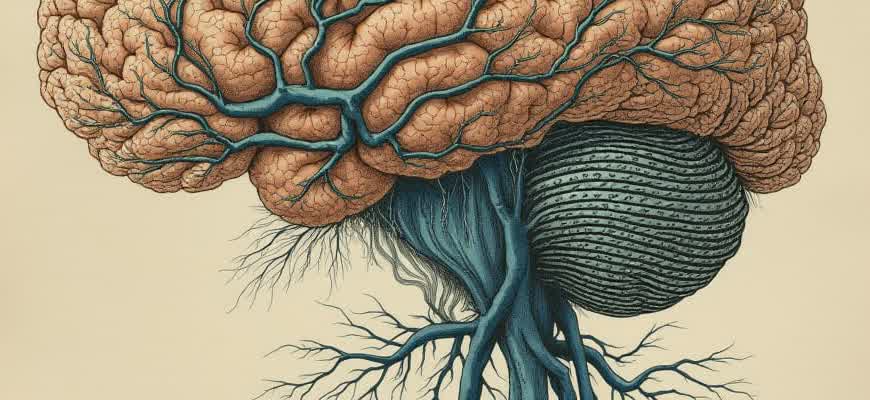
Face swapping has become a popular trend in recent years, with numerous applications allowing users to swap faces in photos and videos. Whether you're creating memes, having fun with friends, or experimenting with photo editing, learning how to use face-swapping tools effectively can greatly enhance your creative output.
Below is a step-by-step guide to get started with face swapping:
- Choose the right app or software for face swapping, based on your needs.
- Prepare the images or video frames you want to swap faces in.
- Use the app's face recognition tool to detect faces in the chosen media.
- Fine-tune the placement of swapped faces to ensure a seamless look.
Tip: Make sure both faces have similar angles and lighting for the best results.
Here’s a brief comparison of some popular tools:
| Tool | Platform | Features |
|---|---|---|
| FaceApp | iOS, Android | Easy to use, real-time face swap |
| Reface | iOS, Android | Video face swapping, high-quality output |
| Photoshop | Windows, Mac | Advanced editing, manual adjustments |
How to Select the Best Face Swap App for Your Needs
With numerous face swapping apps available, choosing the right one can be overwhelming. It’s important to consider your requirements, whether you're looking for a fun experience or professional-quality results. Some apps are designed for casual use, while others offer more advanced features for detailed editing and customization.
When selecting a face swapping app, you should prioritize user-friendliness, the quality of results, and the available tools. Understanding what you need will help narrow down your options and lead to a more satisfying experience.
Key Factors to Consider
- Ease of Use: The app should be intuitive, with a clear and simple interface.
- Image Quality: The app should provide high-resolution face swaps without distortion.
- Customization Options: Some apps allow for more advanced adjustments, such as facial feature manipulation or background editing.
- Platform Compatibility: Ensure the app works on your device (iOS, Android, or Web).
- Price: Many face swap apps are free, but some offer premium features with a subscription or one-time purchase.
Top Features to Look For
- Real-Time Face Swap: Some apps let you swap faces during live video or while taking a photo.
- Filters & Effects: Additional filters can enhance the face swap by making it more realistic or artistic.
- Face Detection Technology: Apps with advanced AI can deliver more seamless and accurate swaps.
- Sharing Options: Make sure the app allows easy sharing of your creations on social media platforms.
Quick Comparison of Popular Apps
| App Name | Price | Features |
|---|---|---|
| FaceApp | Free with in-app purchases | AI-powered, real-time swaps, filters |
| Reface | Subscription-based | Video and GIF face swapping, high-quality results |
| MSQRD | Free | Real-time effects, live video face swapping |
Remember to check the app’s privacy policy, especially if it involves uploading photos or videos. Data protection should always be a priority.
Step-by-Step Face Swapping in Popular Apps
Face swapping has become increasingly popular due to the ease of access and variety of apps that offer this fun feature. Whether you are looking to create hilarious images, transform your selfies, or experiment with different faces, modern mobile applications provide tools that make it incredibly simple. Below, we'll break down the typical process of swapping faces using these apps.
Each app has its own interface and specific steps, but most follow a similar pattern. The process generally involves selecting photos, detecting faces, and then swapping them. Here's a closer look at how you can do this using some of the most popular face-swapping apps.
Step-by-Step Guide for Popular Face Swap Apps
- Choose a Face Swap App: Start by downloading a popular app like Snapchat, Instagram, or FaceApp. These apps typically have built-in face-swapping features.
- Select Photos: Open the app and either take a new photo or choose from your gallery. Make sure the faces in the photos are clear and well-lit for best results.
- Activate Face Detection: The app will automatically detect faces in the photo. Some apps require manual adjustments, where you’ll need to select the faces yourself.
- Apply the Swap: Once the faces are detected, the app will generate a swapped image. You can fine-tune the results by moving or adjusting the faces to get a more realistic effect.
- Save or Share: After you're satisfied with the face swap, save the image to your gallery or share it on social media platforms.
Tips for Best Results
- High-Quality Photos: Ensure that the photos you use are of high quality and have clear face visibility.
- Proper Lighting: Good lighting helps the app detect faces more accurately and ensures better quality results.
- Avoid Overlapping Faces: Try to use images with faces that are not too close together to avoid complications during detection.
Note: Always check the privacy policy of the app to ensure that your photos and data are not being misused or stored without your consent.
Comparison of Face Swap Features in Popular Apps
| App | Automatic Face Detection | Editing Options | Social Media Integration |
|---|---|---|---|
| Snapchat | Yes | Filters, stickers, effects | Direct sharing |
| Yes | Filters, stickers | Direct sharing | |
| FaceApp | Yes | Advanced editing tools, hairstyle changes | Sharing on social media |
Tips for Achieving Realistic Face Swap Results
Creating realistic face swaps can be challenging, but with the right techniques, the results can be astonishing. It’s essential to focus on factors such as lighting, facial features alignment, and blending to make the transition between faces appear seamless. By following the right steps, you can create convincing face swaps that look natural rather than artificially manipulated.
In this guide, we’ll walk through some practical tips that can help improve the quality of your face swapping project. These tips will focus on the technical aspects and how to address common issues that occur during the process, ensuring that your results are as realistic as possible.
Key Tips for Realistic Face Swapping
- Choose High-Quality Source Images: Ensure both faces are high-resolution and clear. Low-quality images will result in distorted or pixelated swaps.
- Align Facial Features: Proper alignment of eyes, nose, and mouth is essential for a natural look. Use editing tools to match the size and position of facial features accurately.
- Adjust Skin Tones: Color differences between the two faces can be distracting. Adjust the skin tones to match as closely as possible using color correction tools.
- Blend Edges Smoothly: Blend the edges of the swapped face with the original image to eliminate harsh lines or noticeable transitions.
Common Issues and How to Fix Them
- Uneven Lighting: If the lighting in the source images is different, try adjusting the brightness and contrast to make the lighting on both faces match.
- Misalignment of Features: If the facial features don't align perfectly, use tools like liquify or warp to adjust them.
- Texture Differences: When blending the face, ensure that the textures (e.g., skin texture, shadows) are consistent across the swapped image.
Remember, the key to a convincing face swap is subtlety. Avoid over-editing and focus on natural transitions to achieve the most realistic results.
Additional Tips for Enhancing Realism
| Factor | Recommended Action |
|---|---|
| Lighting | Match the light direction and intensity between the two faces. |
| Face Shape | Ensure the face shapes are similar to avoid unnatural stretching. |
| Background | Consider the background and make sure the face swap fits seamlessly with the environment. |
Common Pitfalls in Face Swapping and How to Avoid Them
Face swapping can be a fun and creative process, but it often comes with a number of challenges. Whether you're using software tools or mobile apps, you might encounter some common issues that can make your swapped faces look unrealistic or distorted. In this guide, we will discuss several pitfalls that users typically face and how to address them effectively.
While swapping faces, it's easy to overlook small details that can lead to unnatural results. From mismatched skin tones to incorrect lighting, these issues can make the final image feel less authentic. To ensure the best possible outcome, it's important to be mindful of these common mistakes and know how to avoid them.
1. Mismatched Skin Tone and Color
One of the most common mistakes in face swapping is the mismatch of skin tones between the two faces. The new face may look out of place if the colors don’t align correctly. This can occur due to differences in lighting or the source image quality.
- Ensure both faces are captured under similar lighting conditions to maintain consistency.
- Use photo-editing software to adjust the skin tone of the swapped face to match the target image.
- Pay attention to shadows and highlights, as they can affect how the skin tones blend.
Tip: When swapping faces, it's essential to match both the hue and saturation of the skin tones. Consider using advanced tools like color correction in editing software to get a seamless blend.
2. Incorrect Facial Alignment
Another frequent issue is improper alignment of the faces. Even a small misalignment can result in awkward distortions. The eyes, nose, and mouth should align properly for a more realistic effect.
- Use guidelines and facial recognition features available in most face-swapping software.
- Manually adjust key facial landmarks (eyes, nose, mouth) to match their positions in the target face.
- Ensure that the face is rotated correctly, especially if the source and target images have different angles.
3. Lighting and Shadow Inconsistencies
Lighting plays a huge role in how natural the face swap appears. If the swapped face has different lighting or shadows than the background, it will stand out and look unrealistic.
| Lighting Issue | Solution |
|---|---|
| Different lighting angles | Adjust the angle of the face or use shadows to mimic the target image’s lighting direction. |
| Inconsistent shadowing | Use editing tools to manually add or adjust shadows for consistency. |
Important: Always pay attention to the direction of light in both the source and target images. If necessary, enhance the lighting manually in a photo-editing tool.
How to Improve Your Face Swap Skills for Professional-Looking Edits
Achieving realistic and seamless face swaps requires a blend of technical knowledge, precise editing techniques, and a keen eye for detail. Whether you're creating fun content for social media or enhancing a project for a client, improving your face swap skills can make a huge difference in the final product. Below are several tips to help you elevate your editing game to a professional level.
One of the most critical aspects of a convincing face swap is ensuring the swapped face matches the lighting, angle, and skin tone of the target face. Pay attention to small details such as shadows, reflections, and the positioning of facial features to avoid an obvious cut-and-paste effect. With practice and by following these key techniques, you'll be able to create smoother, more professional-looking edits.
Essential Techniques for Realistic Face Swaps
- Choose the Right Photos: Always start with high-resolution images that have similar lighting and angles. This will reduce the amount of work needed during the editing process.
- Match Skin Tones: Adjust the color balance and temperature of the swapped face to blend naturally with the target photo.
- Fine-Tune Details: Use the clone stamp or healing brush tool to remove any visible seams or mismatches between the faces.
Step-by-Step Face Swap Process
- Step 1: Select and open both the source and target images in your editing software.
- Step 2: Use the lasso tool or pen tool to precisely outline the face in the source image.
- Step 3: Copy the selected face and paste it onto the target image.
- Step 4: Align the swapped face to the target photo, adjusting its position and angle for a more natural look.
- Step 5: Blend the edges and make color adjustments to ensure the face swap is seamless.
- Step 6: Apply final touch-ups such as retouching shadows, smoothing skin tones, and enhancing features.
Pro Tip for Professional Quality
For a truly professional touch, zoom in and focus on small details like eye alignment, facial expressions, and subtle skin texture blending. The more attention you pay to the small things, the more convincing your face swap will look.
Common Mistakes to Avoid
| Mistake | Fix |
|---|---|
| Mismatch of Lighting | Adjust the brightness and contrast of the swapped face to match the lighting of the target image. |
| Unnatural Edges | Use soft brushes to blend the edges of the swapped face into the background to avoid hard lines. |
| Incorrect Proportions | Ensure that the facial features are correctly aligned and scaled to fit the target face properly. |
What to Do if the Face Swap Doesn't Align Properly
Face swaps can be an exciting way to experiment with photos, but sometimes the results don’t align as expected. If the face you’ve swapped doesn’t fit well or looks distorted, there are several steps you can take to correct the issue. Whether it’s a problem with positioning, size, or facial features, adjustments are often needed to get the perfect result.
Here are some practical solutions and techniques to align the swapped face correctly, improving the overall look and ensuring a more natural blend between the faces.
Steps to Fix Face Alignment Issues
- Check the alignment of facial features – Make sure the eyes, nose, and mouth of both faces are closely aligned. Misaligned facial features are often the main cause of distortion.
- Adjust the size and rotation – If the swapped face appears too large or too small, resize it to match the proportions of the original face. You can also rotate the face to match the angle of the head in the target photo.
- Use layer blending modes – If the skin tone doesn’t match or the face looks too artificial, adjust the blending mode or use a soft eraser to refine the edges.
Advanced Tips for Better Face Swaps
- Refine edges – Use a feathered or soft-edged brush to blend the edges of the face into the surrounding skin tone.
- Adjust lighting – Ensure the lighting on both faces matches. If one face is brighter than the other, use editing tools to adjust brightness and contrast.
- Consider facial landmarks – If the eyes, nose, and mouth don’t align, use advanced software like Photoshop to adjust facial landmarks manually.
Note: Small mismatches can sometimes be fixed with simple editing, but in some cases, more complex adjustments might be needed for a realistic outcome.
Common Face Swap Alignment Issues
| Problem | Solution |
|---|---|
| Face is too large/small | Resize the face to match the proportions of the original photo. |
| Mismatched skin tones | Use blending tools or adjust color settings to harmonize the skin tones. |
| Distorted facial features | Adjust the angle and position of the facial features to align correctly. |
Innovative Applications of Face Swap Technology in Marketing and Social Media
Face swap technology is rapidly gaining popularity, offering unique and creative ways for brands to engage their audience in marketing campaigns. By using advanced algorithms to swap faces in images and videos, businesses can create eye-catching and entertaining content that resonates with consumers. From creating humorous promotional videos to engaging social media posts, face swap can add a new layer of creativity to traditional advertising methods.
Through this innovative tool, companies can connect with younger, tech-savvy audiences who are looking for interactive and playful content. By blending face swap technology with humor and pop culture references, brands can boost their visibility and engagement on social media platforms. In this way, face swapping opens up new avenues for viral marketing campaigns and influencer collaborations.
Creative Ways to Leverage Face Swap in Marketing
- Product Endorsements: By swapping the faces of celebrities or influencers with those of customers, brands can create fun, personalized ads that capture attention.
- Interactive Social Media Challenges: Face swap technology can be used to create engaging challenges where users swap faces with their favorite brand mascots or celebrities.
- Storytelling with Humor: Incorporating face swapping into short stories or brand videos can make content more humorous and relatable, improving viewer retention and engagement.
“Face swap technology allows brands to inject humor and surprise into their marketing strategies, helping them to connect with a wider audience.”
How Face Swap Enhances Customer Engagement
| Application | Impact on Engagement |
|---|---|
| Social Media Filters | Increase in user-generated content and interaction with the brand. |
| Collaborations with Influencers | Boosts brand visibility and authenticity. |
| Personalized Experiences | Strengthens emotional connection between customers and brand. |
How to Maintain Privacy and Security While Using Face Swap Technology
Face swap technology can be an exciting tool for creative projects, but it also raises concerns about privacy and security. As this technology becomes more widely accessible, it is essential to understand how to protect your personal information and prevent misuse. This guide outlines practical steps to ensure safe and secure usage of face-swapping tools.
While using face swap applications or software, it is important to be aware of the risks associated with sharing personal data, especially biometric information like facial features. Below are key strategies to protect your privacy and security while using this technology.
Key Tips for Protecting Your Privacy
- Choose Trusted Software: Always select reputable face swap tools from trusted developers to minimize the risk of data theft.
- Check Privacy Settings: Review the privacy policies and settings of the application. Opt for platforms that offer end-to-end encryption or local processing of images.
- Avoid Sharing Sensitive Images: Avoid uploading high-resolution images or videos that could be used to create a more accurate digital replica of your face.
Steps to Enhance Security
- Limit Access to Your Data: Only grant necessary permissions to the app, such as access to camera or storage, and avoid granting extra privileges like location access.
- Use Strong Authentication: Enable two-factor authentication for any account related to face-swapping tools to add an extra layer of protection.
- Monitor Usage: Regularly check which apps have access to your photos or videos and revoke permissions if necessary.
“Always consider the implications of sharing personal images with face swap applications, as they may be used without your consent in ways that compromise your privacy.”
What to Avoid in Face Swap Technology
| Risk | Action to Avoid |
|---|---|
| Unverified Apps | Using apps from unknown sources |
| Excessive Sharing | Uploading sensitive or identifiable photos online |
| Weak Security | Skipping software updates and neglecting security settings |